Last Updated on April 28, 2021 by NandiNN
Pinterest Templates for Canva
If you want Pinterest Traffic, I recommend looking into using Canva Pinterest Templates to help you create fresh pins regularly.
According to Pinterest, it is very important for creatives, bloggers and entrepreneurs to create and pin fresh content on a regular basis.
They no longer prioritize repins you make on the platform.
This doesn’t mean that your old pins are gone and done with. In fact, I have seen some of my older pins resurface on the home page from time to time.
But let’s go back to the topic at hand.
Pinterest wanting “Fresh Pins!”
What exactly is considered Fresh Pins and how can you pump out frequent pins on the platform?
According to Pinterest, Pinners on the platform are responding strongly to fresh content that is pinned and with that in mind, they are now really focusing on prioritizing fresh content for distribution!
Pinterest’s algorithm is highly favouring content that is:
- Relevant
- Timely
As part of your Pinterest Marketing efforts, you should start creating more fresh Pins as this means more exposure for your content.
Fresh Pins are defined by Pinterest as images or videos that they haven’t seen before.
I have seen my traffic increase after pinning new content.
Just take a look at my Pinterest Stats after pinning fresh content.
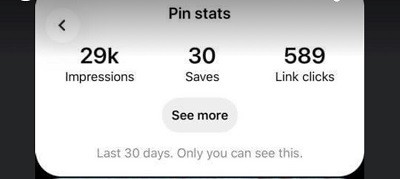
This is always almost seen immediately and sometimes it dies down faster than I would like.
Which really shows that they want to keep putting out new content.
I am experimenting with pinning 6-8 fresh pins at any given time and this has brought me the most results.
This would definitely not be possible without using Canva Pinterest Templates!
Pinterest Templates for Canva have saved me time and stress as I can spend about 15-20 minutes a day, pumping out fresh pins.
Trust me, it takes a lot of time and effort to create quality pins that will bring you traffic.
So my strategic plan was to create a few different templates that I could easily alter and put out quickly.
Doing this has seriously helped increase my website traffic as I am giving Pinterest what it wants which is Fresh Pins.
Pinterest will not consider these Fresh Pins:
- Pinning the same image and changing the Pin title, Pin description or alt text
- Making small changes to an image that has already been Pinned before
If you are changing a Pin that you have already pinned, make sure the changes are so significant that it looks like a new pin.
That is why using Pinterest Templates can save you so much time and energy.
 Today will be sharing:
Today will be sharing:
-
How Pin Design Templates Can Boost Traffic
-
Why you should use Canva Pinterest Templates
-
And how to customize Pin Templates for your brand
By using Pin templates, I can get results like these instantly.
And sometimes I get about 300 views on a given day depending on how many fresh pins I can create.
I love looking at my active users on-site just to see how much Pinterest Traffic is coming in.
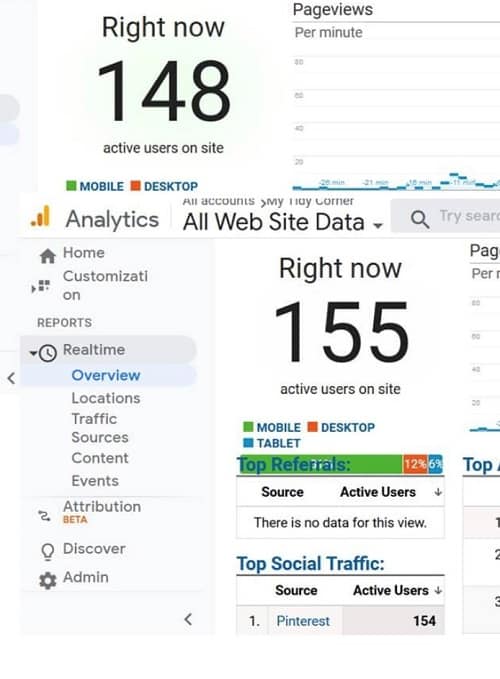
I would never have had results like these without using pin templates for the simple reason that it takes so much time to craft a great pin.
So what are the Best Canva Pinterest Templates?
Before we get started on the best Canva Pinterest Templates for Bloggers, we would love for you to join our growing Facebook group right here! Be sure to give us a quick follow on Instagram as well!
We also wanted to take the opportunity to let you know that we use Affiliate links on some of our blog posts. This means that we could make a commission if you click on an affiliate link and purchase something. Please check out our full disclaimer and policy page here.
Why Should You Use Canva Pin Templates?
I love Canva, there is no lie about this.
I know a lot of bloggers that use and prefer PicMonkey as they feel that it offers better designs, but Canva is where my heart is at.
The Pins I have created through them have gotten me better results.
Canva Pro is honestly great as it offers you a lot more options when it comes to Pin template creations.
It also includes amazing photos that you can use directly on your pins.
I really love the option to remove backgrounds on images that I often use!
Here is why I recommend using Canva Pinterest Templates:
- It will save you a lot of time as it is impossible to come up with 5-10 fresh pins every day especially if you have a busy schedule
- It is an extremely productive use of your time
- You get professionally designed pins out of it very quickly
- The templates are designed to grab user’s attention on Pinterest

GRAB THESE CANVA FEMININE PINTEREST TEMPLATES
As we mentioned earlier, Pinterest is prioritizing and showing people on the platform FRESH Pins and the only way to get around that is to pin at least 5-10 new pins a day.
Do not for one second think you can not repin content, you can but not often.
Pinterest views these are duplicate content now.
Duplicate Pins are Pins with an exact image/URL combination that has already been Pinned to Pinterest before (by you or anyone else).
Because of all this added work now required by Pinterest, I went ahead and created a bundle of 100 Feminine Canva Pins or Pinterest Templates you can use today to create beautiful pins much faster.
Using Canva Pinterest Templates
If you are a blogger or creative that has little time to create scroll-stopping pins quickly, every single day, then you should absolutely be using Pinterest Templates.
Using templates is the most productive thing you can do for your business so you are not spending hours and hours on a task.
I personally have templates for:
- Emails
- Blog posts
- Promotional templates
- Blog Post title
- Ebook Creation
Honestly, if I could have templates for everything, I would.
With these Feminine Pinterest Templates, I can whip out gorgeous pins in less than 20 minutes every day.
Yes, I do a combination of manually pinning as well as I use Tailwind to schedule out my new content!
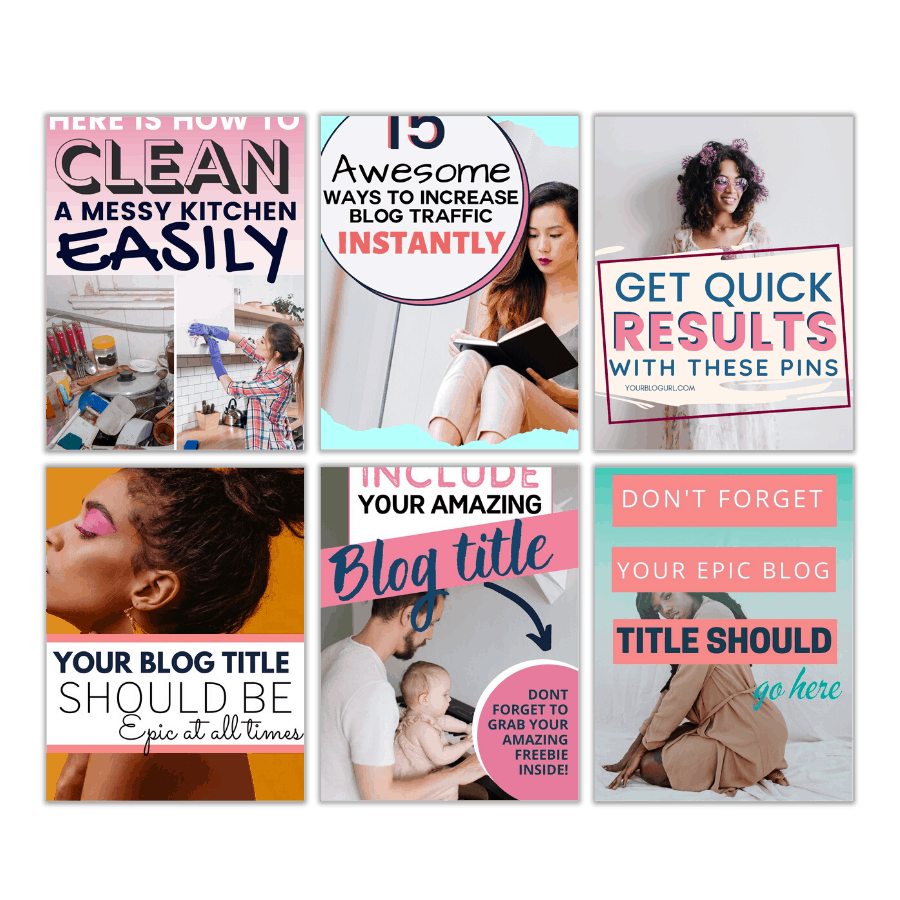
What Results Can I Expect from Using Pin Templates
Honestly, your results will really depend on your pinning strategy and consistency.
I make it a habit to pin at least 10-15 Fresh Pins a day, I do it in and around the same time each day and I ensure my pins have proper keywords.
I definitely pin to the most relevant board first.
And I have also experimented with using Hashtags on Pinterest.
Personally, I get about 150, 000 Page-views a month on my older blogs, and my much newer blogs are in the beginning stages but with Pin Templates, I am able to get about 1000- 2000 page-views a day.
I use these templates across all 5 of my blogs that are all in different niches (Travel, Mom Blog, Wedding, Lifestyle and this).
Each one varies, but the highest I currently get on one blog each month is 150, 000 Pageviews a month!
PS: These are page views on my blog.
Not the views you see on Pinterest as these offer no value to me as a blogger.
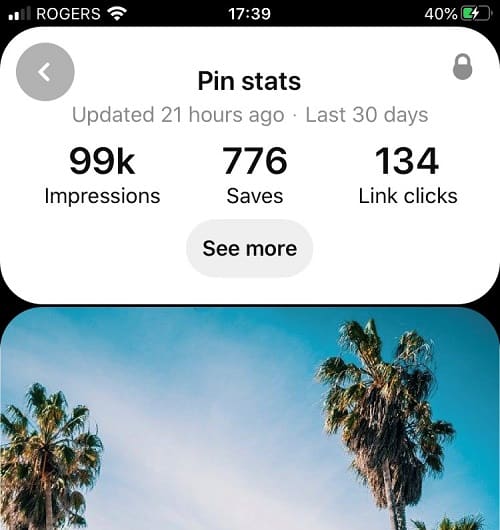
Who are these Canva Pin templates created for?
These feminine pin templates are perfect for bloggers, creatives and online female entrepreneurs who use Pinterest constantly to drive traffic and sales for their blogs and businesses.
If you rely on Pinterest on a daily basis, then these Pin Templates are perfect for you.
It will save you so much time each day as you will not need to spend hours each day to come up with a great pin to put out on Pinterest.
So basically, these Canva Pinterest Templates were created by a blogger for bloggers!
It will make creating 15-30 fresh pins per day so much easier, which you can then post to Pinterest throughout the day using either Tailwind or manual pinning.
How to edit Canva Pinterest Pin Templates:
To be able to edit your Canva Pin templates you need to create a Canva account if you do not already have one.
Go ahead and create a free Canva account here.
Once you purchase your Feminine Canva templates, you will immediately receive a PDF file with links to how to get your new pin templates. Once you click on the link, you will be redirected to the Canva platform and you will see a button that says “use templates.”
Click on that!
Don’t forget to make a copy of your template by going to the top menu -> File ->Then Make a copy!
Ensure you name your pin with a new name in the top bar.
You are now ready to edit.
And that’s all for today!
Will you be using our Pinterest Templates today?
Be sure to tell us in the comment below, so many bloggers have already snatched some and are using them!
Grab your copy right here!
Affordable Pinterest Courses
If you do not have a Pinterest Strategy that you are following, I suggest having one.
You do this by either experimenting with your own account or taking a course.
I do not recommend buying multiple courses at this stage as Pinterest is always changing. But instead, get one or two and tweak the strategies to align with your business.
Don’t forget to diversify your blog traffic with other sources such as using SEO for Bloggers!
Even with the best Canva Pinterest Templates, I always recommend having some sort of strategy that allows you to see the best results.
I recommend:
- I personally use the Strategies Outlined in Pinteresting Strategies
- I also recommend Precision Pinning by Tracie Forbes
- Pinterest Marketing Course by Chelsea is also amazing
For free I recommend Pinterest Primer to help prime your account to attract traffic!

Read this next:
- Pinterest Followers – A Solid Strategy To Get 1000 Followers in 60 Days
- 10 Tailwind Tribes To Join for Bloggers to Increase Traffic
If you enjoyed our blog we would like to have you join our email list and receive weekly money-making tips, you can join now! Don’t forget to like the Facebook page. The page is created to share your work, pitch your services and learn from other experienced bloggers!
***We would like to note that this post and most posts on our blog may contain affiliate links. This means that if you purchase something that has an affiliate link, we will get a commission from it. Not all items recommended on our site are affiliate links. We only recommend items that we have used and tried. These items have brought us much success and we highly recommend them to you in order to be successful. Thank you for your trust!


First of all, thank you for your post. safetoto Your posts are neatly organized with the information I want, so there are plenty of resources to reference. I bookmark this site and will find your posts frequently in the future. Thanks again ^^
From some point on, I am preparing to build my site while browsing various sites. It is now somewhat completed. If you are interested, please come to play with casino online !!
As I am looking at your writing, baccarat online I regret being unable to do outdoor activities due to Corona 19, and I miss my old daily life. If you also miss the daily life of those days, would you please visit my site once? My site is a site where I post about photos and daily life when I was free.
amazing
thank you for this articles, amazing
feel free to visit ours thanks
thank you for amazing blog
feel free to visit our website
Thanks a lot for the article post. Really thank you! Fantastic.
Feel free to visit my new site
Thanks a lot for the article post. Really thank you! Fantastic.
Feel free to visit my new site
family tree maker 2019
It’s really great. Thank you for providing a quality article. There is something you might be interested in. Do you know casinocommunity ? If you have more questions, please come to my site and check it out!
Pug Puppies for Sale Near Me
pugs puppies for sale
teacup pugs for sale
pug puppies for sale by owner
pug puppies ohio
PUG PUPPY FOR SALE NEAR ME
PUG PUPPIES FOR SALE
pug puppies for sale in kentucky
Pug Puppies for Sale Under $500 Near Me
pug puppies for sale in texas
pug puppies for sale $200
pugs for sale near me under $500
pugs for sale under $400 near me
pugs for sale near me
puppies for sale near me under $500
pug puppies for sale under $1,000 near me
pug for sale
pug puppies for sale under $300
Brindle Pug
Pitbull Pug Mix
Pugs for sale cheap
Cheap pug
affordable pug puppies for sale near me
black pugs for sale near me
White Pugs for sale
pug dog for sale
free pug puppies
pug puppies for sale in my area
mn pug breeders
pug puppies indiana
pugs for sale michigan
USA
USA
USA
USA
USA
USA
USA
USA
USA
USA
USA
USA
USA
USA
USA
USA
USA
USA
USA
PUG PUPPY ADOPTION
Pug puppies for sale
Pug puppies for sale near me
Pug puppies near me
Pug Puppies for Sale Under $500 Near Me
Cute Pug Puppies
Black pug puppies
Black pug puppies for sale
pug puppies for adoption
black pug puppies for sale near me
chihuahua pug mix puppies
how much is a pug puppy
teacup pug puppies
baby pug puppies
baby pug puppies for sale
pictures of pug puppies
pug puppies for sale in Ohio
pug puppies price
pug mix puppies
teacup pug puppies for sale
best food for pug puppy
newborn pug puppies
pug puppies craigslist
pug puppies for sale craigslist
adorable pug puppies
how much does a pug puppy cost
Pitbull pug mix puppies
pug pit mix puppy
pug puppies for sale $200
pug puppies for sale in NJ
Pug puppies for sale in Wisconsin
pug puppy cost
pug puppy food
royal canin pug puppy
royal canin pug puppy food
fawn pug puppy
pug puppies for sale florida
pug puppies for sale in Indiana
pug puppies for sale in KY
pug puppies for sale in NC
pug dog puppy
AKC Registered Pug Puppies For sale
cheap pug puppies for sale near me
cheap pug puppies for sale in California
cheap pug puppies for sale in nj
Black Pug Puppies for sale
pugs puppies for sale
USA
USA
USA
USA
USA
USA
USA
USA
USA
USA
USA
USA
USA
USA
USA
USA
USA
USA
USA
USA
USA
USA
USA
USA
USA
USA
USA
USA
USA
USA
USA
USA
USA
USA
USA
USA
USA
USA
USA
USA
USA
USA
USA
USA
USA
USA
USA
USA
USA
USA
USA
USA
USA
USA
USA
USA
USA
USA
USA
USA
USA
USA
USA
USA
USA
USA
USA
USA
USA
USA
USA
USA
USA
USA
USA
USA
USA
USA
USA
USA
USA
USA
USA
USA
USA
USA
USA
USA
USA
USA
USA
USA
USA
USA
USA
USA
USA
USA
USA
USA
USA
USA
USA
USA
USA
USA
USA
USA
USA
I’ve been searching for hours on this topic and finally found your post. casino online, I have read your post and I am very impressed. We prefer your opinion and will visit this site frequently to refer to your opinion. When would you like to visit my site?
It’s too bad to check your article late. I wonder what it would be if we met a little faster. I want to exchange a little more, but please visit my site majorsite and leave a message!!
Pug pups for sale are utterly gorgeous, affectionate, and intelligent. Excellent pedigrees, gorgeous coats, finely formed ears, a tight, curled tail, outstanding faces, and a superb conformation like their parents are all present in these puppies. The parents are both in wonderful health and are kind and devoted family members. They will arrive fully registered with the AKC, with pedigree papers, and with a one-year health guarantee.
Pug Puppies for Sale Near Me
pugs puppies for sale
teacup pugs for sale
pug puppies for sale by owner
pug puppies ohio
PUG PUPPY FOR SALE NEAR ME
PUG PUPPIES FOR SALE
pug puppies for sale in kentucky
Pug Puppies for Sale Under $500 Near Me
pug puppies for sale in texas
pug puppies for sale $200
pugs for sale near me under $500
pugs for sale under $400 near me
pugs for sale near me
puppies for sale near me under $500
pug puppies for sale under $1,000 near me
pug for sale
pug puppies for sale under $300
Brindle Pug
Pitbull Pug Mix
Pugs for sale cheap
Cheap pug
affordable pug puppies for sale near me
black pugs for sale near me
White Pugs for sale
pug dog for sale
free pug puppies
pug puppies for sale in my area
mn pug breeders
pug puppies indiana
pugs for sale michigan
PUG PUPPY ADOPTION
Pug puppies for sale
Pug puppies for sale near me
Pug puppies near me
Pug Puppies for Sale Under $500 Near Me
Cute Pug Puppies
Black pug puppies
Black pug puppies for sale
pug puppies for adoption
black pug puppies for sale near me
chihuahua pug mix puppies
how much is a pug puppy
teacup pug puppies
baby pug puppies
pictures of pug puppies
pug puppies for sale in Ohio
pug puppies price
pug mix puppies
teacup pug puppies for sale
best food for pug puppy
newborn pug puppies
pug puppies craigslist
pug puppies for sale craigslist
adorable pug puppies
how much does a pug puppy cost
Pitbull pug mix puppies
pug pit mix puppy
pug puppies for sale $200
pug puppies for sale in NJ
Pug puppies for sale in Wisconsin
pug puppy cost
pug puppy food
royal canin pug puppy
royal canin pug puppy food
fawn pug puppy
pug puppies for sale florida
pug puppies for sale in Indiana
pug puppies for sale in KY
pug puppies for sale in NC
pug dog puppy
AKC Registered Pug Puppies For sale
cheap pug puppies for sale near me
cheap pug puppies for sale in California
cheap pug puppies for sale in nj
Black Pug Puppies for sale
pugs puppies for sale
This is excellent information! I am new to Pinterest, so I look forward to implementing these tips! @Bruitly
https://www.gamja888.com/ – 바카라사이트,카지노사이트,카지노게임사이트,온라인바카라,온라인카지노,Gamja888
https://gamja888.com/ – 퀸즈슬롯
https://gamja888.com/ – 맥스카지노
https://gamja888.com/ – 비바카지노
https://gamja888.com/ – 카지노주소
https://gamja888.com/ – 바카라추천
https://gamja888.com/ – 온라인바카라게임
https://gamja888.com/ – 안전한 바카라사이트
https://gamja888.com/ – 바카라
https://gamja888.com/ – 카지노
https://gamja888.com/ – 퀸즈슬롯 카지노
https://gamja888.com/ – 바카라게임사이트
https://gamja888.com/onlinebaccarat/ – 온라인바카라
https://gamja888.com/millionclubcasino/ – 밀리언클럽카지노
https://gamja888.com/safecasinosite/ – 안전카지노사이트
https://gamja888.com/baccaratsiterecommendation/ – 바카라사이트추천
https://gamja888.com/ourcasino/ – 우리카지노계열
https://gamja888.com/slotmachine777/ – 슬롯머신777
https://gamja888.com/royalcasinosite/ – 로얄카지노사이트
https://gamja888.com/crazyslot/ – 크레이지슬롯
https://gamja888.com/onlineblackjack/ – 온라인블랙잭
https://gamja888.com/internetroulette/ – 인터넷룰렛
https://gamja888.com/casinoverificationsite/ – 카지노검증사이트
https://gamja888.com/safebaccaratsite/ – 안전바카라사이트
https://gamja888.com/mobilebaccarat/ – 모바일바카라
https://gamja888.com/howtowin-baccarat/ – 바카라 필승법
https://gamja888.com/meritcasino/ – 메리트카지노
https://gamja888.com/baccarat-howto/ – 바카라 노하우
youube.me
instagrme.com
youubbe.me
Instagrm.me
Instagrme.net
internetgame.me
instagrme.live
naverom.me
facebokom.me
https://www.instagrme.com/ – 바카라사이트,우리카지노,온라인바카라,카지노사이트,실시간바카라
https://instagrme.com/ – 퀸즈슬롯
https://instagrme.com/ – 바카라게임
https://instagrme.com/ – 카지노주소
https://instagrme.com/ – 온라인카지노
https://instagrme.com/ – 온라인카지노사이트
https://instagrme.com/ – 바카라게임사이트
https://instagrme.com/ – 실시간바카라사이트
https://instagrme.com/ – 바카라
https://instagrme.com/ – 카지노
https://instagrme.com/woori-casino/ – 우리카지노
https://instagrme.com/theking-casino/ – 더킹카지노
https://instagrme.com/sands-casino/ – 샌즈카지노
https://instagrme.com/yes-casino/ – 예스카지노
https://instagrme.com/coin-casino/ – 코인카지노
https://instagrme.com/thenine-casino/ – 더나인카지노
https://instagrme.com/thezone-casino/ – 더존카지노
https://instagrme.com/casino-site/ – 카지노사이트
https://instagrme.com/gold-casino/ – 골드카지노
https://instagrme.com/evolution-casino/ – 에볼루션카지노
https://instagrme.com/casino-slotgames/ – 카지노 슬롯게임
https://instagrme.com/baccarat/ – baccarat
https://instagrme.com/texas-holdem-poker/ – 텍사스 홀덤 포카
https://instagrme.com/blackjack/ – blackjack
youube.me
gamja888.com
youubbe.me
Instagrm.me
Instagrme.net
internetgame.me
instagrme.live
naverom.me
facebokom.me
https://www.youubbe.me/ – 카지노사이트,바카라사이트,슬롯사이트,온라인카지노,카지노주소
https://youubbe.me/ – 카지노검증사이트
https://youubbe.me/ – 안전한카지노사이트
https://youubbe.me/ – 슬롯카지노
https://youubbe.me/ – 바카라게임
https://youubbe.me/ – 카지노추천
https://youubbe.me/ – 비바카지노
https://youubbe.me/ – 퀸즈슬롯
https://youubbe.me/ – 카지노
https://youubbe.me/ – 바카라
https://youubbe.me/ – 안전한 바카라사이트
https://youubbe.me/ – 온라인슬롯
https://youubbe.me/casinosite/ – 카지노사이트
https://youubbe.me/baccarat/ – 바카라
https://youubbe.me/baccaratsite/ – 바카라사이트
https://youubbe.me/pharaoh-casino/ – 파라오카지노
https://youubbe.me/제왕카지노/ – 제왕카지노
https://youubbe.me/mgm카지노/ – mgm카지노
https://youubbe.me/theking-casino/ – 더킹카지노
https://youubbe.me/coin-casino/ – 코인카지노
https://youubbe.me/solaire-casino/ – 솔레어카지노
https://youubbe.me/casino-game/ – 카지노게임
https://youubbe.me/micro-gaming/ – 마이크로게이밍
https://youubbe.me/asia-gaming/ – 아시아게이밍
https://youubbe.me/taisan-gaming/ – 타이산게이밍
https://youubbe.me/oriental-game/ – 오리엔탈게임
https://youubbe.me/evolution-game/ – 에볼루션게임
https://youubbe.me/dragon-tiger/ – 드래곤타이거
https://youubbe.me/dream-gaming/ – 드림게이밍
https://youubbe.me/vivo-gaming/ – 비보게이밍
youube.me
gamja888.com
instagrme.com
Instagrm.me
Instagrme.net
internetgame.me
instagrme.live
naverom.me
facebokom.me
https://www.youube.me/ – 카지노사이트,바카라사이트,바카라게임사이트,온라인바카라,인터넷카지노
https://youube.me/ – 퀸즈슬롯
https://youube.me/ – 카지노주소
https://youube.me/ – 비바카지노
https://youube.me/ – 카지노추천
https://youube.me/ – 카지노게임
https://youube.me/ – 온라인카지노사이트
https://youube.me/ – 카지노
https://youube.me/ – 바카라
https://youube.me/ – 온라인카지노
https://youube.me/ – 카지노게임사이트
https://youube.me/sandscasinoaddress/ – 카지노검증사이트
https://youube.me/royalcasinoseries/ – 로얄카지노계열
https://youube.me/slotmachinesite/ – 슬롯머신사이트
https://youube.me/maxcasino/ – 맥스카지노
https://youube.me/baccaratgamesite/ – 바카라게임사이트
https://youube.me/casimbakorea-casino/ – 카심바코리아 카지노
https://youube.me/mobilecasino/ – 모바일카지노
https://youube.me/real-timebaccarat/ – 실시간바카라
https://youube.me/livecasino/ – 라이브카지노
https://youube.me/onlineslots/ – 온라인슬롯
https://youube.me/sandscasinoaddress/ – 바카라 이기는방법
https://youube.me/safecasinosite/ – 안전카지노사이트
https://youube.me/ourcasinosite/ – 우리카지노사이트
https://youube.me/sandscasinoaddress/ – 샌즈카지노주소
https://youube.me/baccarat-rulesofthegame/ – 바카라 게임규칙
https://youube.me/baccarat-howtoplay/ – 바카라 게임방법
gamja888.com
instagrme.com
youubbe.me
Instagrm.me
Instagrme.net
internetgame.me
instagrme.live
naverom.me
facebokom.me
Wow, this is a great resource for Pinterest templates! It’s not easy anymore to rank well on Pinterest, and we need to create so many fresh designs nowadays. Don’t have the budget for them right now, but will certainly bookmark this page for later. 🙂
1. This is a great feature for sharing this informative message. I am impressed by the knowledge you have on this blog. It helps me in many ways. Thanks for posting this again.
Great web site you’ve got here.. It’s difficult
to find high-quality writing like yours these days.
I really appreciate people like you! Take care!!
Semua Tentang Perempuan
Say, you got a nice article post.Really looking forward to read more. Much obliged.
I appreciate you sharing this blog.Much thanks again. Really Great.
Thats a very creative idea! using canva as pinterest template.. well done!
Wow, great article. Much obliged.
Great, thanks for sharing this article.Thanks Again. Keep writing.
Canva and Pinterest both is really nice to use as a template to make a landing or a website and also design
Im obliged for the article post.Really thank you! Really Great.
Very informative article.Much thanks again. Will read on…
Great blog post.Thanks Again. Fantastic.
wow, awesome post.Thanks Again. Fantastic.
Im grateful for the post.Really looking forward to read more. Fantastic.
Enjoyed every bit of your blog.Much thanks again. Cool.
I am so grateful for your blog post. Much obliged.
Thank You for your information.kindly visit us
Major thanks for the blog article. Keep writing.
Hello, Thanks for sharing this Posts with us
Love all of these designs, I’m always looking for new inspo to keep my Pinterest FRESH!
Great advice as I’m working to improve my Pinterest traffic.
Canva templates are the only way that I’ve been able to improve my pin design. They save me time which as bloggers we all know is precious. This is an awesome price for beautiful pin templates!
Needful content. Keep creating content like this! Tons of love for you
I also use Canva for my Pinterest Pins. Your pins are beautiful.
Wow they look so lovely, I love doing pinterest design and
started doing Pinterest Virtual Assistant so I could really use it..
I love to read this article.You share something interesting.thanks for sharing
Such great tips for anyone looking to improve their pinning strategy
Great information! I’m just getting started on Pinterest so I can’t wait to use these tips!
Being new to publicly blogging, this information is super helpful! I love using Canva! It’s such a user-friendly platform and great pre-made templates that you can switch up! It truly makes your site stand out and look that much more organized and professional.
I love how you break down Pinterest in this blog post. I am on there too, but I haven’t had to patience to be as consistent as y’all in publishing fresh pins or to use tailwind to schedule pins. It always seems like such an immense amount of effort to me. Maybe one day I will, but probably not now.
Pinterest is such an important part of the blogging strategy! And I love using templates because it helps me staying on brand. Great post 🙂
It’s such a great idea to use templates for Pinterest! Thanks for sharing!
-Tracy
Find Your Dazzle
LOVE this! I am the template Queen! So much easier than recreating the wheel every single time!
That is such a great way to get more people to your page!! And everybody loves a good template to save us time!!
The templates look amazing! So helpful, especially now that Pinterest prefers fresh pins. I see why, but at the same time, it’s difficult to keep coming up with new original ideas for pin designs.