Last Updated on March 18, 2021 by NandiNN
The Ultimate Pinterest Analytics Guide
In order to be successful with Pinterest understanding how to use Pinterest Analytics the right way is imperative.
If you know me, you might know that I have a love and hate relationship with Pinterest.
But as a blogger, I know that a majority of my audience hangs out on Pinterest.
And for this reason, it’s only right that I take the time to keep learning everything I can about this platform. Learning the best strategies to grow my blog with Pinterest is essential for my business.
By knowing which metrics to focus on will be the major difference between getting some traffic from Pinterest and Pinterest being a key part of your promotion strategy overall.
Today I’ll be reviewing all of the tools available to you such as the Pinterest Analytics platform. You’ll learn what data they provide, what data you should pay attention to, and why this is important for growth.
We are going to be looking at the updated Pinterest analytics 2021 strategies.
So if you are new to Pinterest Analytics and you are thinking to yourself, “How do I find my Pinterest analytics?”
Don’t worry, all of that will be covered in today’s post.
What are the benefits of Pinterest for business?
Why should you care about Pinterest and most importantly why is Pinterest analytics important?
I need you to first understand that Pinterest is more of a search engine platform as opposed to a social media platform that most people tend to think.
People go on the platform to search for inspiration, get answers, and even shop.
One of the greatest benefits of using Pinterest for your business is the ability to drive massive traffic to your new website month after month.
Getting consistent traffic to a new blog is harder as it is, but if you know how to properly use Pinterest, you can get traffic soon rather than working extra hard every single month.
Knowing how to use the Pinterest analytics tools is crucial to your success with the platform.
Here is why I love using Pinterest for my business:
- It increases awareness
- It gives me additional blog traffic
- I get new leads from it daily
- And it makes me more money
This is only possible if I pay attention to certain metrics rather than pinning endless pins in the hopes of getting traffic.
If you really want to make Pinterest work for you, you need to understand how to use Pinterest Analytics.
Before we get started on tips for using Pinterest Analytics, we would love for you to join our growing Facebook group right here! Be sure to give us a quick follow on Instagram as well!
We also wanted to take the opportunity to let you know that we use Affiliate links on some of our blog posts. This means that we could make a commission if you click on an affiliate link and purchase something. Please check out our full disclaimer and policy page here.
How to Access Pinterest Analytics
You will need to understand this next step and pay real close attention.
Remember, Pinterest Analytics helps you understand your overall presence on Pinterest. It shows you what content, both paid and organic, resonates most on Pinterest.
To access Pinterest Analytics you must have a business account.
A personal account will not show you the details you need in order to rank on the platform.
Be sure to switch to a business account.
Go here to learn how.
Once you have a business account go to the “Analytics” dropdown in the top navigation of Pinterest.
You’ll see their several tools such as:
- Overview
- Audience Insights
- Conversion Insights
- Video
- Trends
I will share how to use each tool and how they will help you perform better on Pinterest.
Understanding Pinterest Analytics
Now that you have access to your analytics, it is time to use it to your advantage.
If you are unsure of what to look for in Pinterest Analytics you will soon be overwhelmed. There is a lot of data and some metrics are more important than others.
You definitely want to stick to the data that will benefit you the most as a blogger and a business.
Many get caught up in the “monthly views” number that shows on your Pinterest profile, but let me tell you that this is a vanity metric only.
The monthly views number simply communicates the number of views of all pins in your account. This includes pins you have saved from other accounts.
The sooner you understand that, the better.
Sure, a view is nice but what matters is that you are using Pinterest to move your business forward and this translates to traffic, leads, and sales.
If you are constantly getting caught up on your views dropping or increasing, you are simply wasting your time.
Instead, let’s get into the Pinterest Analytics tools so you can optimize your time spent on Pinterest and see positive results!
Pinterest Analytics Tools: How to Use in 2021
If you want to increase your traffic using Pinterest, you need to pay attention to these features in your analytics.
They contain all the information you should be using to move your blog forward and to get serious results.
Keep in mind that any pins you do pin today do take time to produce results and you should continue studying your analytics to better understand what you should pin to drive traffic.
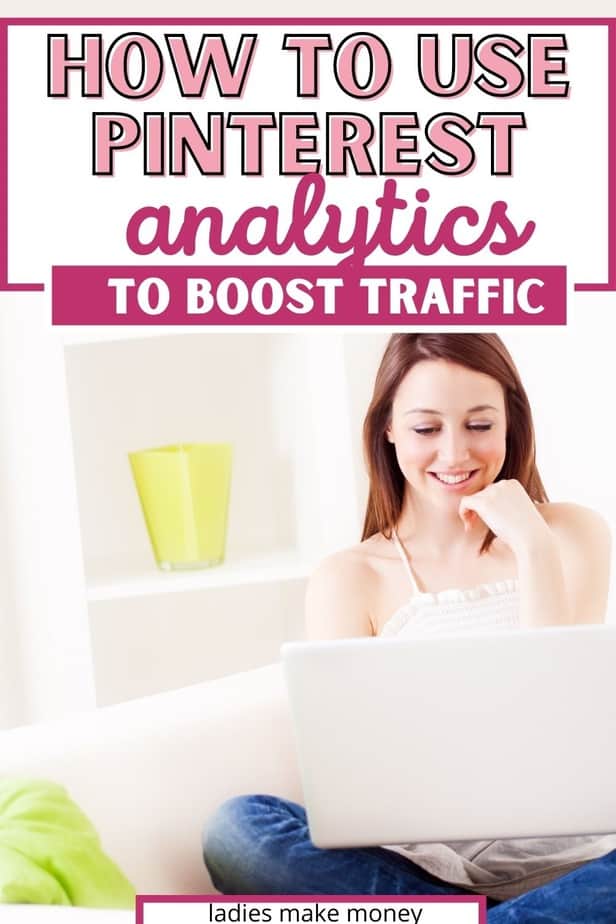 1. Analytics Overview
1. Analytics Overview
The overview section of Pinterest Analytics has some extremely valuable information.
I thought I knew how to properly read my Pinterest analytics.
But why are my Pinterest monthly views decreasing?
I knew I was doing something wrong.
The free Pinterest analytics tools are perfect for sorting out anything that might be wrong.
First, before looking at the data make sure you select your claimed account in the left sidebar. This way you will only be looking at data for your pins, not others.
Then there are a few key sections to look at:
Performance Over Time:
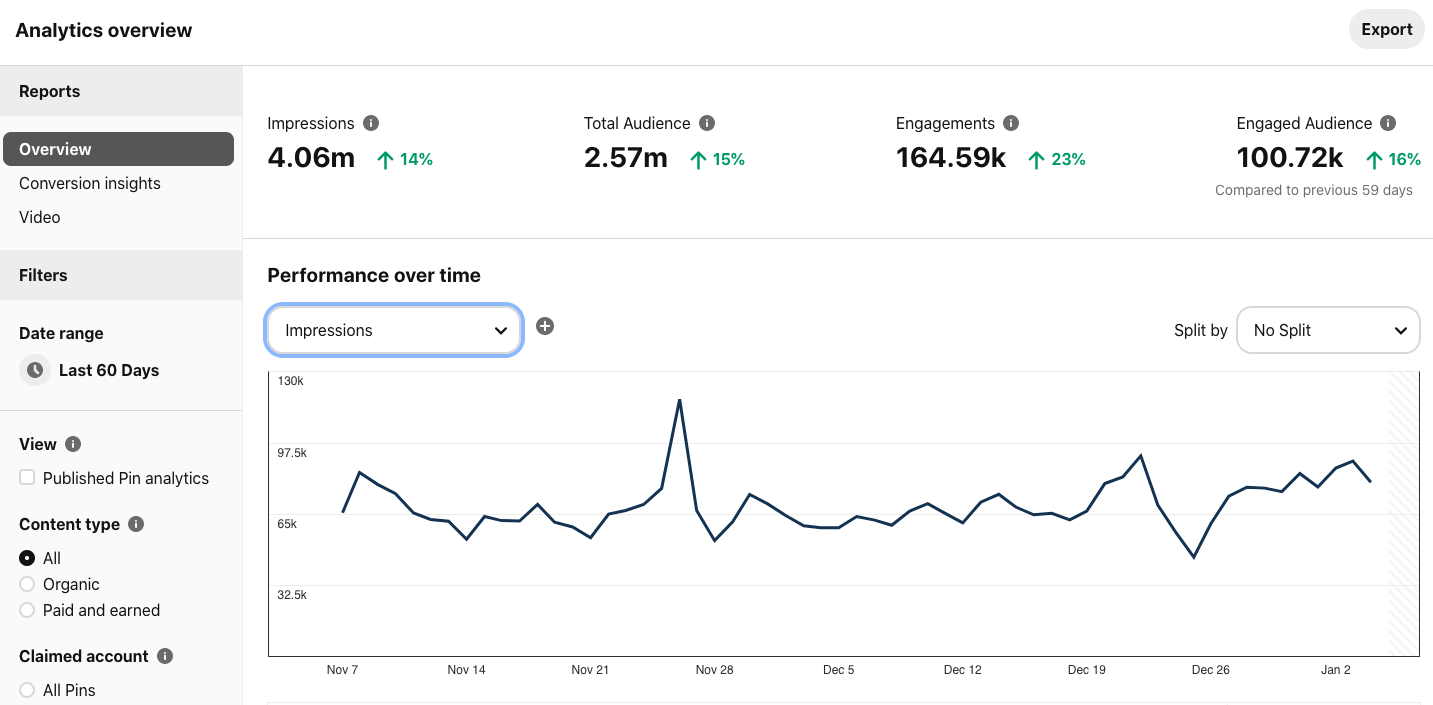
This is where you can look at your overall metrics for a specified period of time.
I recommend reviewing this on a monthly basis. Make sure to adjust the date range for the full month before.
Metrics to review:
- Link clicks: This is the most important metric to review as this is the total number of clicks from all of your pins (for the specified period of time) to your website
- Impressions: This is how many times your pins have been viewed for the month
- Saves: This is the number of times your pins have been saved (or repinned)
Grab my free Pinterest Analytics printable in this post so you can easily start tracking your monthly Pinterest metrics.
Top Boards:
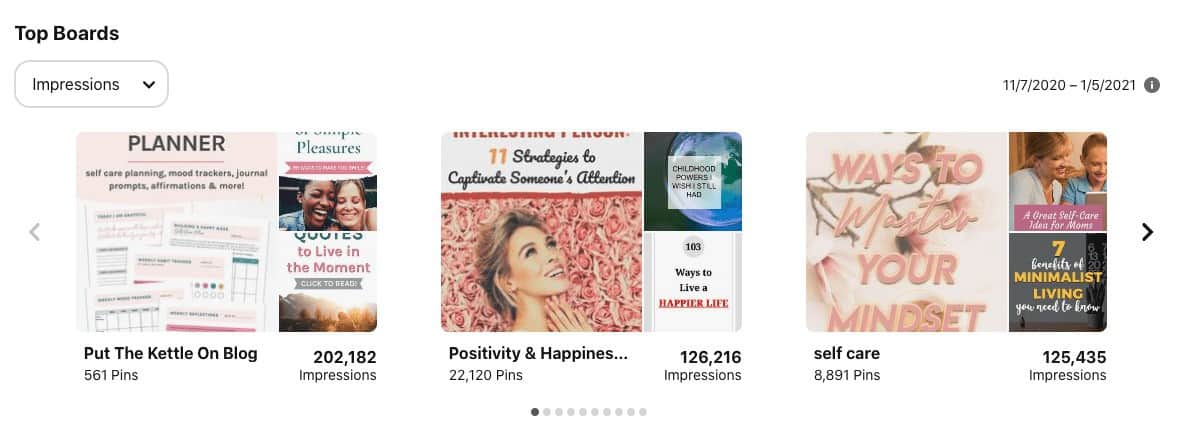
When you are pinning a new pin I recommend looking at your top boards in Pinterest Analytics. This will show you which boards get the most impressions and link clicks.
When you upload a “fresh” new pin to Pinterest make sure you are uploading to a relevant board that performs well.
This is why you want to look at your top boards first before you pin.
If you pin to your top boards (assuming it is relevant to the pin) you give your pin a better chance of ranking much quicker.
Top Pins:
This section is really important to pay attention to as these are the pins that are performing best for you.
I recommend clicking the dropdown and selecting ‘link clicks’ and this will show you which pins drive the most traffic to your site.
Once you see this data you can do the following:
- Take note of the design similarities of your top pins. Can you replicate a design that performs well for future content?
- See what pins drive the most traffic and create more pins to drive to these blog posts. You can even use the same pin description and pin title since these are high performing pins.
If you are not sure how to create jaw-dropping Pin graphics, then I suggest you grab my Feminine Canva Pinterest Templates!

>Grab these feminine Pinterest Templates Now<<
Now, I’d like you to go back to the dropdown and select ‘impressions’. You will now see the pins that have good SEO in the pin titles and pin descriptions.
When people are searching on Pinterest these pins are showing up the most.
Here’s what you can do with this data:
- Look at your top pins (by impressions) and see how many link clicks they’ve received.
- Do you have pins with thousands of impressions and very low link clicks? If yes, design a few more pins to see if you can encourage clicks. You can use the same pin title and description, but your goal is to increase link clicks.
- Also, look at the ‘closeups’ number compared to the link clicks to work out your click-through rate (CTR). Use this formula: Link Clicks divided by Closeups x 100. If this number is over 50%+ you are doing well. Keep working hard to increase this CTR even more.
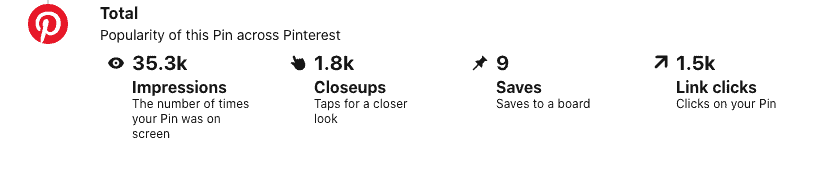
2. Audience Insights
Understanding who is interacting with your pins will give you some great insight into what to write about and how to design.
If you feel that some of your pins are getting more interaction than others, I would suggest writing more content that seems to resonate more with your audience.
Get a snapshot of your audiences:
- Interests
- Age
- Gender
- Locations – which is also broken down by city
- Device
This is really valuable information to understand.
For example, seeing what devices your audience uses to access Pinterest will serve as a good reminder that your pin designs and blog pages must be easy to view on mobile devices.
If your audience is primarily female you may want to adjust your Pinterest designs to appeal to women.
Most of my audience is women and these Feminine Pinterest Templates were designed to appeal more to that. These are the exact templates I use to get over 150, 000 page views from Pinterest.
If you’re a food blogger and your audience is actively searching for dessert recipes, this could be a great place to expand your content.
Look at the audience reports from time to time as it can give you some content ideas based on what your Pinterest audience really likes and how you can serve them better.
3. Conversion Insights
Conversion insights directly correlate to those who have products. For example, if you have a Shopify or Etsy store, make sure you have claimed those accounts.
Your products will then be shown separately from your other pins.
Here is an example from my personal growth blog.
You can see there is a separate tab for ‘Shop’ vs. ‘created’ and ‘saved’ pins.
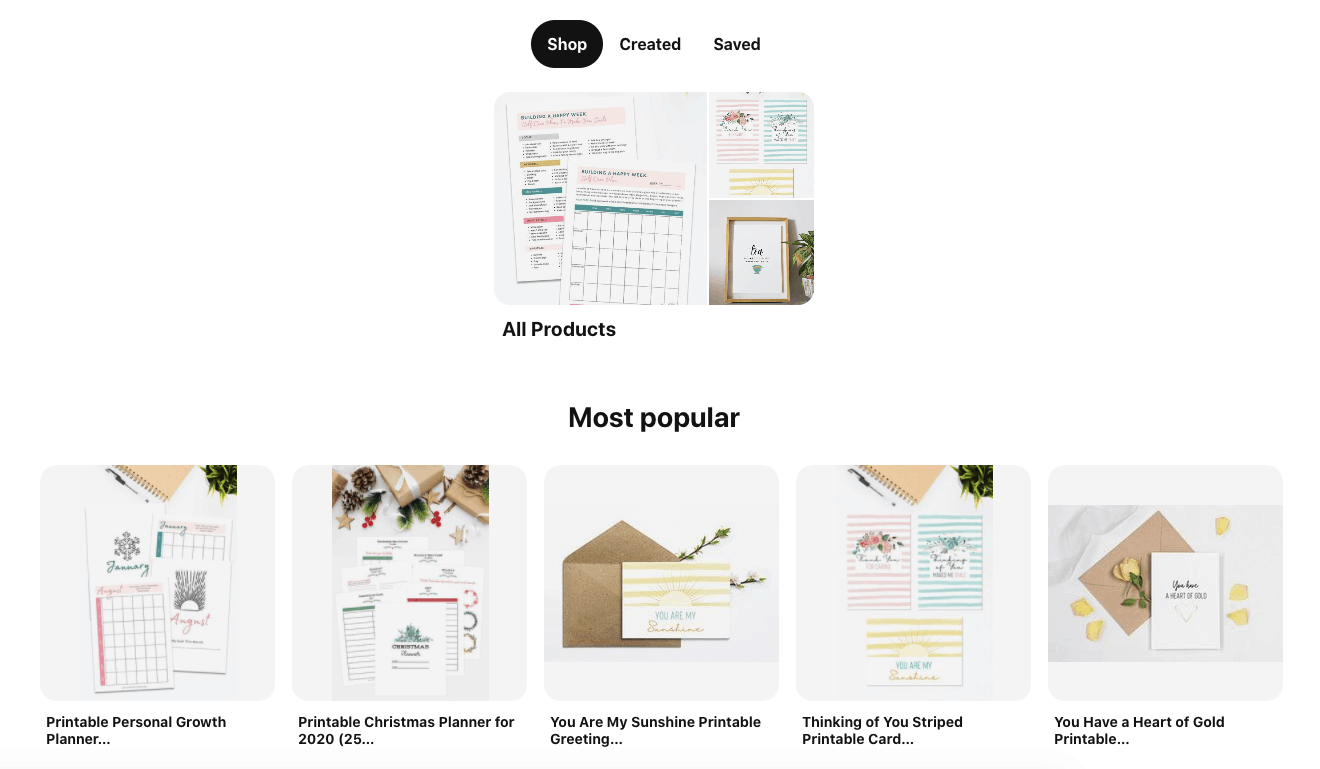 The conversion insights will show you:
The conversion insights will show you:
- Page visits
- Add to cart metrics
- Checkouts
- Average order amount
- Average revenue over time
As you can see, paying close attention to your Pinterest Analytics will serve you well in the long run.
Using different sections of your Pinterest platform will help you see better results.
4. Video Insights
The Video insights page functions look the same as the “overview” page but show only video insights.
The only key difference is it shows video metrics such as average playtime, total video views, etc.
Even with video metrics, for the most part, link clicks are still the most important metric for you.
Video pins can take more time to design so you want to make sure they are worth the extra effort. This means helping you achieve your traffic, lead generation, and sales goals.
5. Trends
This is a fairly new tool so if you aren’t using it yet it is truly a must! The Pinterest Trends tool does two main things for you:
- Shows you the top trending content by category
- Has search functionality you can use to target the best keywords (this is gold)!
Top Trending Content:
View the top searched content on Pinterest for the week and across some popular categories. This is a great way to generate some content ideas for your website or blog.
If your content niche isn’t included in these main categories you can also do more keyword research with these other tools.
Search Functionality:
This tool is the best way to find your core Pinterest keywords to target for pin titles, descriptions, and boards.
Speaking of Pinterest Titles, I suggest using this guide.
When you use the search functionality on Pinterest, start by adding a keyword to the search bar and Pinterest will show you a dropdown of related keywords. Select a keyword.
You can select up to 4 keywords and Pinterest Trends will show you the search volume.
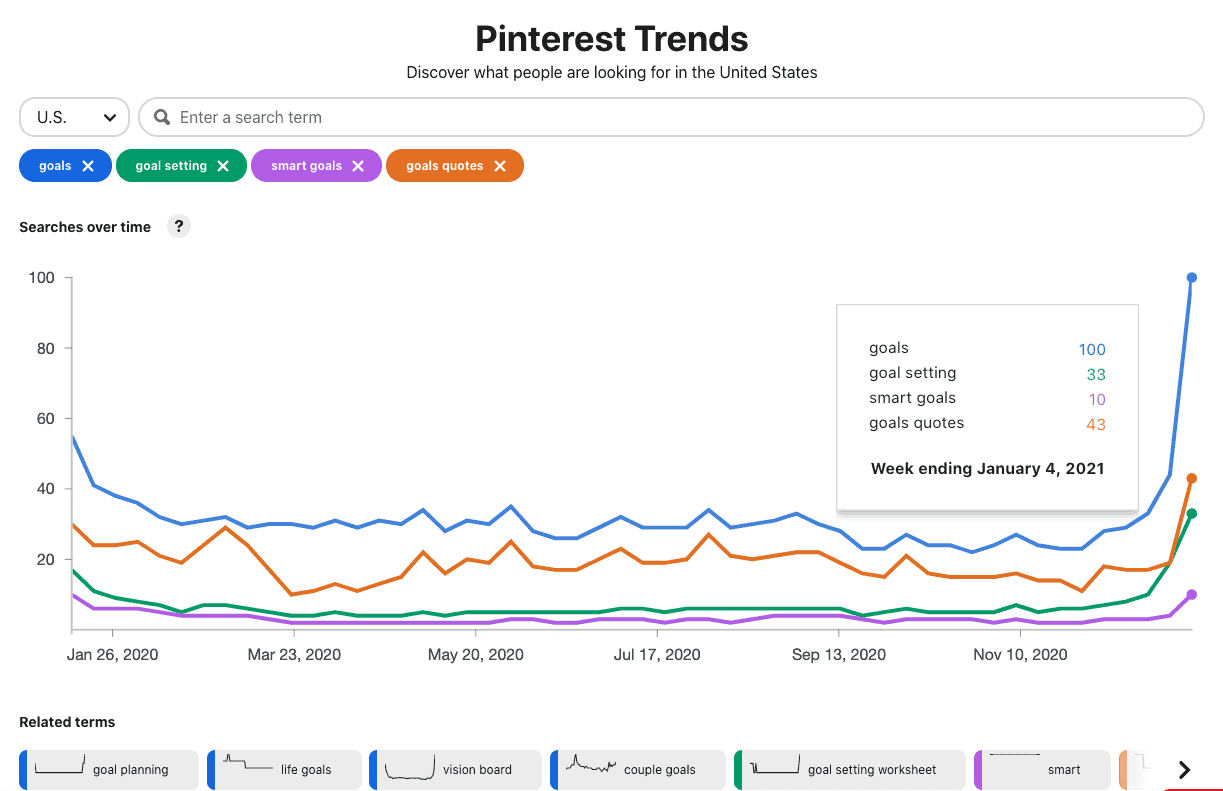 At the bottom of the chart, you’ll also see more related keywords.
At the bottom of the chart, you’ll also see more related keywords.
Instead of taking a stab in the dark on which keywords to target for your Pinterest SEO, you can now use Trends to make more educated decisions.
This is so valuable!
This is the exact tool I use to do Pinterest SEO research!
Why is Pinterest Analytics So Valuable?
As you can see from the above examples, Pinterest Analytics shares a lot of data, but it’s up to you to understand what data is important for your business.
Knowing how Pinterest performs for you will help you optimize your Pinterest efforts every month.
This data is the reason you will succeed at Pinterest. Without this knowledge, it’s a guessing game, and we want to have control over our success, correct?!
I hope you found this guide to Pinterest Analytics helpful and I wish you all the success in your Pinterest advancement moving forward.
Will you be using Pinterest Analytics to plan your marketing efforts?
We definitely want to hear all about it, so drop us a note in the comment section below.
Big thanks to Yolanda for providing this epic piece.
About Yolanda:
After years in the corporate marketing world, I started Full Circle Digital to help online business owners and bloggers  with Pinterest marketing solutions, strategy, and management services. Specializing in Pinterest, content, and blogging I grow client business to maximize their score goals, regardless of what stage they’re at. Learn more about how I can help you here or let’s connect on Pinterest, Facebook, and Twitter.
with Pinterest marketing solutions, strategy, and management services. Specializing in Pinterest, content, and blogging I grow client business to maximize their score goals, regardless of what stage they’re at. Learn more about how I can help you here or let’s connect on Pinterest, Facebook, and Twitter.
More about using Pinterest:
- The Best Pinterest Courses for Bloggers To Boost Traffic and Income
- 9 Pinterest Tools For Business to Generate Traffic & Sales
- 10 Things You Are Doing Wrong On Pinterest That Needs To Stop

If you enjoyed our blog we would like to have you join our email list and receive weekly money-making tips, you can join now! Don’t forget to like the Facebook page. The page is created to share your work, pitch your services, and learn from other experienced bloggers!
***We would like to note that this post and most posts on our blog may contain affiliate links. This means that if you purchase something that has an affiliate link, we will get a commission from it. Not all items recommended on our site are affiliate links. We only recommend items that we have used and tried. These items have brought us much success and we highly recommend them to you in order to be successful. Thank you for your trust!

It’s the same topic , but I was quite surprised to see the opinions I didn’t think of. My blog also has articles on these topics, so I look forward to your visit. casinocommunity
🙂
Having read this I thought it was rather informative. I appreciate you taking the time and effort to put this informative article together. I once again find myself spending a significant amount of time both reading and posting comments. But so what, it was still worth it!
I’m writing on this topic these days, safetoto, but I have stopped writing because there is no reference material. Then I accidentally found your article. I can refer to a variety of materials, so I think the work I was preparing will work! Thank you for your efforts.
Great helpful ideas for spring time blog posts. I think I will create a Best books to read this Spring followed by Best books to read this Summer Køb ægte dansk kørekort
Vásároljon igazi magyar jogosítványt to get a jump on the SEO.
family tree maker 2019 download
We buy houses Indianapolis IN 46201 and all surrounding areas in Indiana. If you need to sell your house fast in Indiana, connect with us… we’d love to make you a fair no-obligation no-hassle offer.
live reddit
live reddit
live reddit
live reddit
live reddit
live reddit
live reddit
live reddit
live reddit
live reddit
live reddit
live reddit
live reddit
live reddit
live reddit
live reddit
live reddit
live reddit
live reddit
live reddit
live reddit
live reddit
live reddit
live reddit
live reddit
live reddit
live reddit
live reddit
live reddit
live reddit
live reddit
live reddit
live reddit
live reddit
live reddit
live reddit
live reddit
live reddit
live reddit
live reddit
live reddit
live reddit
live reddit
live reddit
live reddit
live reddit
live reddit
live reddit
Pug Puppies for Sale Near Me
pugs puppies for sale
teacup pugs for sale
pug puppies for sale by owner
pug puppies ohio
PUG PUPPY FOR SALE NEAR ME
PUG PUPPIES FOR SALE
pug puppies for sale in kentucky
Pug Puppies for Sale Under $500 Near Me
pug puppies for sale in texas
pug puppies for sale $200
pugs for sale near me under $500
pugs for sale under $400 near me
pugs for sale near me
puppies for sale near me under $500
pug puppies for sale under $1,000 near me
pug for sale
pug puppies for sale under $300
Brindle Pug
Pitbull Pug Mix
Pugs for sale cheap
Cheap pug
affordable pug puppies for sale near me
black pugs for sale near me
White Pugs for sale
pug dog for sale
free pug puppies
pug puppies for sale in my area
mn pug breeders
pug puppies indiana
pugs for sale michigan
USA
USA
USA
USA
USA
USA
USA
USA
USA
USA
USA
USA
USA
USA
USA
USA
USA
USA
USA
PUG PUPPY ADOPTION
Pug puppies for sale
Pug puppies for sale near me
Pug puppies near me
Pug Puppies for Sale Under $500 Near Me
Cute Pug Puppies
Black pug puppies
Black pug puppies for sale
pug puppies for adoption
black pug puppies for sale near me
chihuahua pug mix puppies
how much is a pug puppy
teacup pug puppies
baby pug puppies
baby pug puppies for sale
pictures of pug puppies
pug puppies for sale in Ohio
pug puppies price
pug mix puppies
teacup pug puppies for sale
best food for pug puppy
newborn pug puppies
pug puppies craigslist
pug puppies for sale craigslist
adorable pug puppies
how much does a pug puppy cost
Pitbull pug mix puppies
pug pit mix puppy
pug puppies for sale $200
pug puppies for sale in NJ
Pug puppies for sale in Wisconsin
pug puppy cost
pug puppy food
royal canin pug puppy
royal canin pug puppy food
fawn pug puppy
pug puppies for sale florida
pug puppies for sale in Indiana
pug puppies for sale in KY
pug puppies for sale in NC
pug dog puppy
AKC Registered Pug Puppies For sale
cheap pug puppies for sale near me
cheap pug puppies for sale in California
cheap pug puppies for sale in nj
Black Pug Puppies for sale
pugs puppies for sale
USA
USA
USA
USA
USA
USA
USA
USA
USA
USA
USA
USA
USA
USA
USA
USA
USA
USA
USA
USA
USA
USA
USA
USA
USA
USA
USA
USA
USA
USA
USA
USA
USA
USA
USA
USA
USA
USA
USA
USA
USA
USA
USA
USA
USA
USA
USA
USA
USA
USA
USA
USA
USA
USA
USA
USA
USA
USA
USA
USA
USA
USA
USA
USA
USA
USA
USA
USA
USA
USA
USA
USA
USA
USA
USA
USA
USA
USA
USA
USA
USA
USA
USA
USA
USA
USA
USA
USA
USA
USA
USA
USA
USA
USA
USA
USA
USA
USA
USA
USA
USA
USA
USA
USA
USA
USA
USA
USA
USA
Excellent
Thanks
Why couldn’t I have the same or similar opinions as you? T^T I hope you also visit my blog and give us a good opinion. totosite
Your work is very good and I appreciate you and hopping for some more informative posts. Thank you for sharing great information to us.
okbet
Best Launchpad Development Services
cryptocurrency Wallet Development Services
I saw your article well. You seem to enjoy safetoto for some reason. We can help you enjoy more fun. Welcome anytime 🙂
Pug pups for sale are utterly gorgeous, affectionate, and intelligent. Excellent pedigrees, gorgeous coats, finely formed ears, a tight, curled tail, outstanding faces, and a superb conformation like their parents are all present in these puppies. The parents are both in wonderful health and are kind and devoted family members. They will arrive fully registered with the AKC, with pedigree papers, and with a one-year health guarantee.
Pug Puppies for Sale Near Me
pugs puppies for sale
teacup pugs for sale
pug puppies for sale by owner
pug puppies ohio
PUG PUPPY FOR SALE NEAR ME
PUG PUPPIES FOR SALE
pug puppies for sale in kentucky
Pug Puppies for Sale Under $500 Near Me
pug puppies for sale in texas
pug puppies for sale $200
pugs for sale near me under $500
pugs for sale under $400 near me
pugs for sale near me
puppies for sale near me under $500
pug puppies for sale under $1,000 near me
pug for sale
pug puppies for sale under $300
Brindle Pug
Pitbull Pug Mix
Pugs for sale cheap
Cheap pug
affordable pug puppies for sale near me
black pugs for sale near me
White Pugs for sale
pug dog for sale
free pug puppies
pug puppies for sale in my area
mn pug breeders
pug puppies indiana
pugs for sale michigan
PUG PUPPY ADOPTION
Pug puppies for sale
Pug puppies for sale near me
Pug puppies near me
Pug Puppies for Sale Under $500 Near Me
Cute Pug Puppies
Black pug puppies
Black pug puppies for sale
pug puppies for adoption
black pug puppies for sale near me
chihuahua pug mix puppies
how much is a pug puppy
teacup pug puppies
baby pug puppies
pictures of pug puppies
pug puppies for sale in Ohio
pug puppies price
pug mix puppies
teacup pug puppies for sale
best food for pug puppy
newborn pug puppies
pug puppies craigslist
pug puppies for sale craigslist
adorable pug puppies
how much does a pug puppy cost
Pitbull pug mix puppies
pug pit mix puppy
pug puppies for sale $200
pug puppies for sale in NJ
Pug puppies for sale in Wisconsin
pug puppy cost
pug puppy food
royal canin pug puppy
royal canin pug puppy food
fawn pug puppy
pug puppies for sale florida
pug puppies for sale in Indiana
pug puppies for sale in KY
pug puppies for sale in NC
pug dog puppy
AKC Registered Pug Puppies For sale
cheap pug puppies for sale near me
cheap pug puppies for sale in California
cheap pug puppies for sale in nj
Black Pug Puppies for sale
pugs puppies for sale
Thanks for sharing this nice blog. And thanks for the information. Will like to read more from this blog.
Comprare Patente di Guida
Comprare Patente B
Comprare Patente C
Comprare Patente CQC
Acquista una patente di guida senza esami
Führerschein
FÜHRERSCHEIN ONLINE KAUFEN
fuhrerschein-kaufen
Mpu kaufen, legal & ohne Prüfung
Welcome to 99 Guns Amoury INC, a secure, safe and discreet platform where you can buy guns online ,
ammunition and scopes stress free .Here at 99gunsarmoury.com we own one of the biggest online handgun inventories
available and ready to ship natiionwide! Do you still buy guns in the physical gun store? If so, you might be missing
out on the wonders of the online gun shop. There’s a new way to order guns, save money and get the firearms you want,
not what your dealer wants to sell you.Everything from small .380 ACP concealed carry handguns, to full size 1911’s.
We have a huge selection of Glock, Smith & Wesson, Ruger, Springfield Armory, Sig Sauer, Kimber, Stribog, H&K and more!
It doesn’t matter if you want a new range pistol, or something for self protection – we will get you taken care of!
Visit out website by clicking the link below
website: https://99gunsarmoury.com
OUR TOP CATEGORIES include;
HANDGUNS- BEST HANDGUNS COLLECTION
website: https://99gunsarmoury.com
weblink: https://99gunsarmoury.com/product-category/guns/handguns/
COLT CUSTOMIZED FIREARMS
website: https://99gunsarmoury.com
weblink: https://99gunsarmoury.com/product-category/colt-customized-firearms/
COLT PISTOLS
website: https://99gunsarmoury.com
weblink: https://99gunsarmoury.com/product-category/colt-pistols/
COLT REVOLVERS
website: https://99gunsarmoury.com
weblink: https://99gunsarmoury.com/product-category/colt-revolvers/
COLT RIFLES
website: https://99gunsarmoury.com
weblink- https://99gunsarmoury.com/product-category/colt-rifles/
GLOCK HANDGUNS
website: https://99gunsarmoury.com
weblink: https://99gunsarmoury.com/product-category/glock-handguns/
GSPC CUSTOM BUILDS
website: https://99gunsarmoury.com
weblink: https://99gunsarmoury.com/product-category/gspc-custom-builds/
LONG GUNS & RIFLES
website: https://99gunsarmoury.com
weblink: https://99gunsarmoury.com/product-category/guns/long-guns-rifles/
KNIVES
website: https://99gunsarmoury.com
weblink: https://99gunsarmoury.com/product-category/knives/
GLOCK EXTENTIONS
website: https://99gunsarmoury.com
weblink: https://99gunsarmoury.com/product-category/magazines/glock-extentions/
MAGAZINES
website: https://99gunsarmoury.com
weblink: https://99gunsarmoury.com/product-category/magazines/
PISTOL CALIBER CARBINES
website: https://99gunsarmoury.com
weblink: https://99gunsarmoury.com/product-category/pistol-caliber-carbines/
RED DOTS
website: https://99gunsarmoury.com
weblink: https://99gunsarmoury.com/product-category/red-dots/
RED DOT ACCESSORIES
website: https://99gunsarmoury.com
weblink: https://99gunsarmoury.com/product-category/red-dots/red-dot-accessories/
REVOLVERS
website: https://99gunsarmoury.com
weblink: https://99gunsarmoury.com/product-category/revolvers/
RIFLESCOPES
website: https://99gunsarmoury.com
weblink: https://99gunsarmoury.com/product-category/riflescopes/
LONG GUN RIFLES
website: https://99gunsarmoury.com
weblink: https://99gunsarmoury.com/product-category/guns/long-guns-rifles/
SIG SAUER
website: https://99gunsarmoury.com
weblink: https://99gunsarmoury.com/product-category/sig-sauer/
BUY AK-47 RIFLES ONLINE
website: https://99gunsarmoury.com
weblink: https://99gunsarmoury.com/product-category/ak-47-pistols/
AR-15 PISTOLS
website: https://99gunsarmoury.com
weblink: https://99gunsarmoury.com/product-category/ar-15-pistols/
BINOCULARS
website: https://99gunsarmoury.com
weblink: https://99gunsarmoury.com/product-category/binoculars/
BINOCULARS ACCESSORIES
website: https://99gunsarmoury.com
weblink: https://99gunsarmoury.com/product-category/binoculars/binoculars-accessories/
GLOCK HANDGUNS
website: https://99gunsarmoury.com
weblink: https://99gunsarmoury.com/product-category/glock-handguns/
GUNS
website: https://99gunsarmoury.com
weblink: https://99gunsarmoury.com/product-category/guns/
PANZER ARMS
website: https://99gunsarmoury.com
weblink: https://99gunsarmoury.com/product-category/panzer-arms/
REVOLVERS
website: https://99gunsarmoury.com
weblink: https://99gunsarmoury.com/product-category/revolvers/
MAGAZINES
website: https://99gunsarmoury.com
weblink: https://99gunsarmoury.com/product-category/magazines/
PISTOL CALIBER CARBINES
website: https://99gunsarmoury.com
weblink: https://99gunsarmoury.com/product-category/pistol-caliber-carbines/
99 Guns Armoury Inc has made the purchase and legal ownership of guns a less mundane task by offering the best selection of Handguns for sale, automatic rifle guns, Pistols. While just suitable for new guns, buying an automatic gun online at 99 Guns Armoury is effortless. Choose the firearm you need and 99 Guns Armoury will deliver it to you through your nearest FFL
99 Guns Armoury does not only offer a smooth delivery to your door via courier but utilizing Licensed dealers, we also provide the opportunity to find a Licensed and reputable dealer where your gun can be shipped to. We will confirm the date and exact time for you to fetch your firearm which will best suit your needs.
– Choose the products you want to buy.
– Add it into the Shopping Cart (by clicking on the ADD TO CART BUTTON, located on each product).
– Go into your Shopping Cart. This step takes you to the Shopping Cart page and it’s content.
– If you are ready to buy the products, carry on to Checkout and enter your FFL info if you have one .
CONTACT US
website: https://99gunsarmoury.com
2600 Highland Ave, CA 92346
[email protected]
Quality was very nice, just fit a little smaller than expected so had to return and buy one size bigger. But overall, still loved the Customized Basketball Jersey!
It’s just seem very overwhelming but thanks for the tips , definitely will start Pinterest soon!
I am very impressed with your writing casinocommunity I couldn’t think of this, but it’s amazing! I wrote several posts similar to this one, but please come and see!
Your article has answered the question I was wondering about! I would like to write a thesis on this subject, but I would like you to give your opinion once 😀 baccaratcommunity
First of all, thank you for your post. bitcoincasino Your posts are neatly organized with the information I want, so there are plenty of resources to reference. I bookmark this site and will find your posts frequently in the future. Thanks again ^^
바카라사이트
카지노사이트
카지노게임사이트
온라인카지노
퀸즈슬롯
맥스카지노
비바카지노
카지노주소
바카라추천
온라인바카라게임
안전한 바카라사이트
바카라
카지노
퀸즈슬롯 카지노
바카라게임사이트
온라인바카라
밀리언클럽카지노
안전카지노사이트
바카라사이트추천
우리카지노계열
슬롯머신777
로얄카지노사이트
크레이지슬롯
온라인블랙잭
인터넷룰렛
카지노검증사이트
안전바카라사이트
모바일바카라
바카라 필승법
메리트카지노
바카라 노하우
바카라사이트
온라인카지노
카지노사이트
카지노게임사이트
퀸즈슬롯
맥스카지노
비바카지노
카지노주소
바카라추천
온라인바카라게임
안전한 바카라사이트
바카라
카지노
퀸즈슬롯 카지노
바카라게임사이트
온라인바카라
밀리언클럽카지노
안전카지노사이트
바카라사이트추천
우리카지노계열
슬롯머신777
로얄카지노사이트
크레이지슬롯
온라인블랙잭
인터넷룰렛
카지노검증사이트
안전바카라사이트
모바일바카라
바카라 필승법
메리트카지노
바카라 노하우
https://youube.me/
https://instagrme.com/
https://youubbe.me/
https://Instagrm.me/
https://Instagrme.net/
https://internetgame.me/
https://instagrme.live/
https://naverom.me
https://facebokom.me
바카라사이트
온라인바카라
실시간바카라
퀸즈슬롯
바카라게임
카지노주소
온라인카지노
온라인카지노사이트
바카라게임사이트
실시간바카라사이트
바카라
카지노
우리카지노
더킹카지노
샌즈카지노
예스카지노
코인카지노
더나인카지노
더존카지노
카지노사이트
골드카지노
에볼루션카지노
카지노 슬롯게임
baccarat
텍사스 홀덤 포카
blackjack
바카라사이트
온라인바카라
실시간바카라
퀸즈슬롯
바카라게임
카지노주소
온라인카지노
온라인카지노사이트
바카라게임사이트
실시간바카라사이트
바카라
카지노
우리카지노
더킹카지노
샌즈카지노
예스카지노
코인카지노
더나인카지노
더존카지노
카지노사이트
골드카지노
에볼루션카지노
카지노 슬롯게임
baccarat
텍사스 홀덤 포카
blackjack
https://youube.me/
https://gamja888.com/
https://youubbe.me/
https://Instagrm.me/
https://Instagrme.net/
https://internetgame.me/
https://instagrme.live/
https://naverom.me
https://facebokom.me
카지노사이트
슬롯사이트
온라인카지노
카지노주소
카지노검증사이트
안전한카지노사이트
슬롯카지노
바카라게임
카지노추천
비바카지노
퀸즈슬롯
카지노
바카라
안전한 바카라사이트
온라인슬롯
카지노사이트
바카라
바카라사이트
파라오카지노
제왕카지노
mgm카지노
더킹카지노
코인카지노
솔레어카지노
카지노게임
마이크로게이밍
아시아게이밍
타이산게이밍
오리엔탈게임
에볼루션게임
드래곤타이거
드림게이밍
비보게이밍
카지노사이트
슬롯사이트
온라인카지노
카지노주소
카지노검증사이트
안전한카지노사이트
슬롯카지노
바카라게임
카지노추천
비바카지노
퀸즈슬롯
카지노
바카라
안전한 바카라사이트
온라인슬롯
카지노사이트
바카라
바카라사이트
파라오카지노
제왕카지노
mgm카지노
더킹카지노
코인카지노
솔레어카지노
카지노게임
마이크로게이밍
아시아게이밍
타이산게이밍
오리엔탈게임
에볼루션게임
드래곤타이거
드림게이밍
비보게이밍
https://youube.me/
https://gamja888.com/
https://instagrme.com/
https://Instagrm.me/
https://Instagrme.net/
https://internetgame.me/
https://instagrme.live/
https://naverom.me
https://facebokom.me
온라인바카라
카지노사이트
바카라사이트
인터넷카지노
바카라게임사이트
퀸즈슬롯
카지노주소
비바카지노
카지노추천
카지노게임
온라인카지노사이트
카지노
바카라
온라인카지노
카지노게임사이트
카지노검증사이트
로얄카지노계열
슬롯머신사이트
맥스카지노
바카라게임사이트
카심바코리아 카지노
모바일카지노
실시간바카라
라이브카지노
온라인슬롯
바카라 이기는방법
안전카지노사이트
우리카지노사이트
샌즈카지노주소
바카라 게임규칙
바카라 게임방법
온라인바카라
카지노사이트
바카라사이트
인터넷카지노
바카라게임사이트
퀸즈슬롯
카지노주소
비바카지노
카지노추천
카지노게임
온라인카지노사이트
카지노
바카라
온라인카지노
카지노게임사이트
카지노검증사이트
로얄카지노계열
슬롯머신사이트
맥스카지노
바카라게임사이트
카심바코리아 카지노
모바일카지노
실시간바카라
라이브카지노
온라인슬롯
바카라 이기는방법
안전카지노사이트
우리카지노사이트
샌즈카지노주소
바카라 게임규칙
바카라 게임방법
https://gamja888.com/
https://instagrme.com/
https://youubbe.me/
https://Instagrm.me/
https://Instagrme.net/
https://internetgame.me/
https://instagrme.live/
https://naverom.me
https://facebokom.me
Your post has increased my level of understanding around that subject. I appreciate you posting that.
Amazing blog it is very helpful and informative snoop dogg jacket content good work. Keep it up.
INTERACTIVE LED FLAT PANEL
Interactive LEDs give you full mouse control of your PC or MAC from the large LED touch screen.
Control any application that is running on your computer and use our software to annotate, collaborate cast and more.
Onboard Android gives you access to 100s of Apps to install onto the LED from the TouchIT App Store.
The LED comes with 10pt Multi-Touch,” 3 Year On Site Warranty (USA & Canada) & a 50 000 hour lifespan.THANKSSSSS!!
https://www.gladwingroup.com/interactive-led-flat-panel-display-supreme-9-series.php
I think that it is important not only the very essence of traffic, but also the ability to convert traffic into leads. I read about lead generation here and got a lot of painful facts
Your post is a knowledge booster about that topic. Thanks for posting it.
Massey Ferguson Tractor
This is a great article! I loved it. I didn’t know some of this stuff. I am going to Pinterest right now to check these things out.
Hey, thanks for sharing this insightful article on Pinterest marketing. Pinterest Analytics gives useful data on user engagement and behavior. It can grow your business if used wisely.
Some interesting and well-researched information on cameras. I’ll put a link to this site on my blog. Thank you!
Thank you for using plain English so that even novices understand how Pinterest works.
a very helpful article thanks for sharing
Lots of great information! Pinterest is definitely something I struggle with, but this post helped me understand my analytics much better.
Thank you for sharing this walk-through guide on how to use Pinterest analytics to drive traffic to your blog! Analytics are overwhelming. This post is very helpful!
Great blog! This is what I need to get into, Pinterest! It’s just seem very overwhelming but thanks for the tips , definitely will start Pinterest soon!
Great content!