Last Updated on February 16, 2017 by NandiNN
Pinterest is my number one source of traffic. If you are new to blogging or you have not considered using Pinterest as part of your blogging strategy then this is the time to do so. Pinterest is where you will be able to grow your business especially if you are thinking of making money from your blog. This guide will go into the strategy you need to grow your blog with Pinterest and you must read it fully in order to be successful. We did start a new Pinterest account from scratch and we are already over the 100 followers in less than 1 week.
The Strategy you need to Grow your blog with Pinterest- And get consistent Traffic
Our other blog is still doing really well with Pinterest and we are using the strategies we implemented with this account to grow our new account.
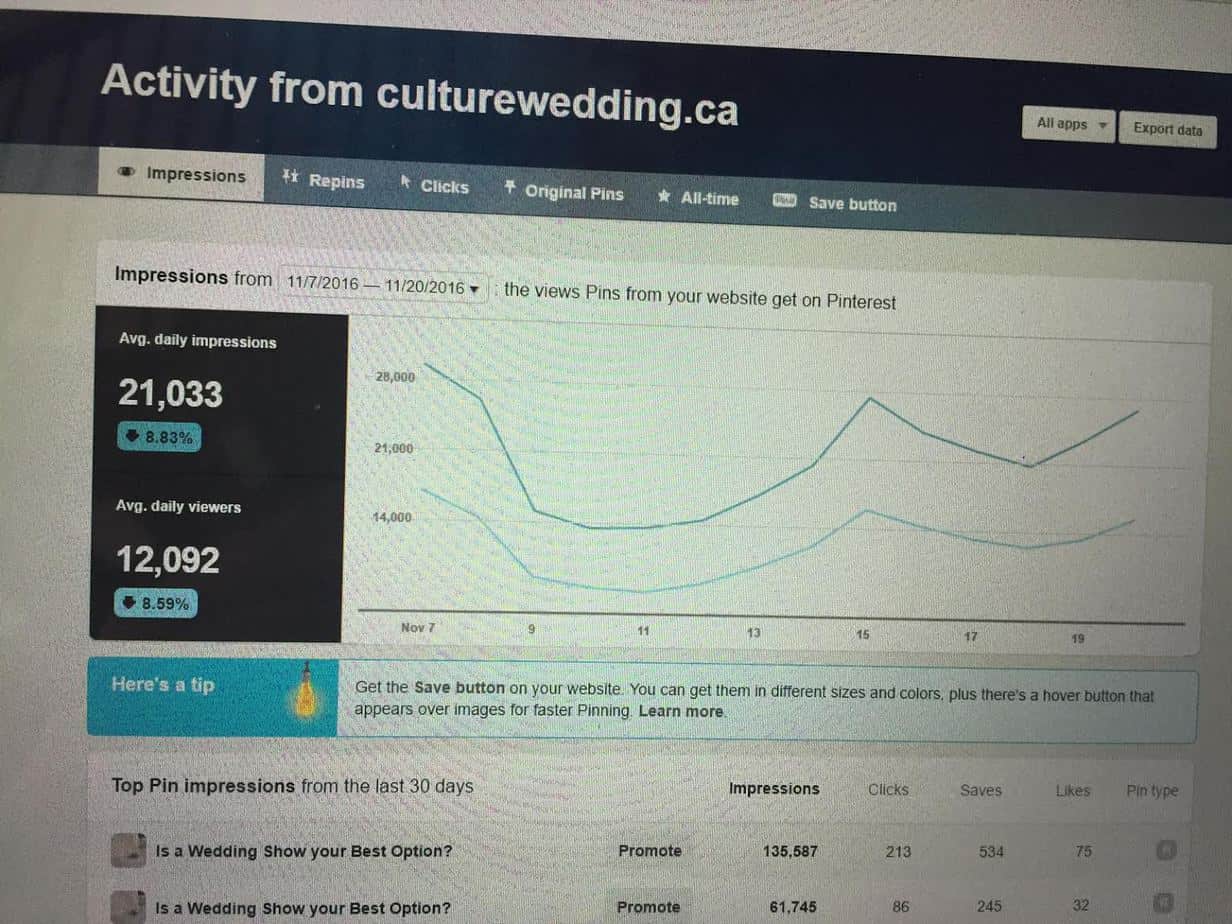
Our detailed guide is written for those that have a basic understanding of how to use Pinterest and are looking for ways to explode and grow their blog traffic and gain readers, make money and grow their blog community. I am sure you have heard how amazing Pinterest is for bloggers. It is an extremely powerful tool that can help you really grow your blog.
Here are a few reason why you should be on Pinterest
- Pinterest has over 100 million active monthly users.
- Over 75% of its daily users are taking action on the site (This includes, pinning, searching for information and saving pins for later reads).
- Pinterest has become a search engine tool like Google and people are frequently using it to find relevant information.
Misconception of using Pinterest

- Lots of bloggers believe you need a huge following to see the traffic results. You really don’t need that much traffic. My new account has 100 followers and I am seeing results.
- Bloggers believe that they need lots of blog content in order to have things to pin. You actually only need the right strategy.
- Bloggers believe that you need special skills to be good at Pinterest marketing. They are so many tools available to help you get the best of Pinterest. Some FREE, some PAID.
- Bloggers believe that you need to spend hours pinning and looking for pins and this makes it too time-consuming. Well, read on. See how we are spending only less than 20 minutes a week and seeing incredible results.
Did you know that the content that you pin on Pinterest will be around for a very long time to come? If your pins are popular (repins and saves), they will be shared and shared over and over again. This will only bring you more blog traffic as time goes by.
Consider Pinning these types of contents for more engagement
- Quotes
- Infographics
- Guides and tips
- Lists (eg 5 things that….)
- Numbers (Budget, Income reports etc. )
- Saving Money Tips
- How to do articles
Basic tips for every blogger using Pinterest
Pinning schedule – You must be consistent. Consider pinning every day if you are not using an automated scheduler. Don’t do it all at once. Definitely spread out your pins so it does not look spammy.
80-100 Pins Per day- I typically pin about 80-100 pins per day. I used to do the 30-40 per day which was great. Once I increased the number of pins, I saw a lot more traffic and followers. It just meant that my work was getting seeing a lot more often and so was my brand. Remember, they are over a 100 million active users. You want to be seeing somehow.
Images say a thousand words when it comes to Pinterest. Use portrait style images. You will often hear Pinterest gurus use the word “vertical images”. This is because they stand out more as they are taller and wider.
Texts and overlays– Your pin must tell your readers what it is all about and the best way to do that is by adding text overlays to your images. Pins with text overlays do 70% better than those without. This also depends on the industry. In the wedding industry, wedding photos with no text do better as brides are visual. But if you want to instantly tell your audience what a pin is about, consider text overlay. See example below:
The image below will automatically drive a reader to click over and check out what this pin is all about.

URL– Don’t forget to add your URL to every pin. If you are not pinning directly from your blog (which you should do) but are opt-in to add the image manually, then you need to go back, edit and add the URL. This way when someone clicks on your link, they are directed back to your blog post.
30/70 percent pinning rule (this is a rule you should live by)- You should not only be pinning your own work. Pin other people’s content at least 70% of the time. This way people will notice you more and they will start to share your work. Pinterest will reward you for this. This is also great especially if you do not have a lot of content of your own to share. As we mentioned earlier, you do not need to have a lot of content to get serious about pinning.
Follow us: Don’t forget to follow us on Pinterest!
Get Business-like with your Pinterest account
Consider using your blog name as the business if you can. Once you convert to a business account, your URL will appear on your profile. You will be asked to connect your website to your Pinterest account so that it can pull the necessary information. Not sure how to convert or start a business account? Read this article to help you get started.
It’s time to get serious about Pinterest and start treating it like a business. This means you need to convert your account to business account. If you want to promote your work on Pinterest, then consider switching it over to a business so you can look up your analytics.
Make Rich Pins your Bestfriend
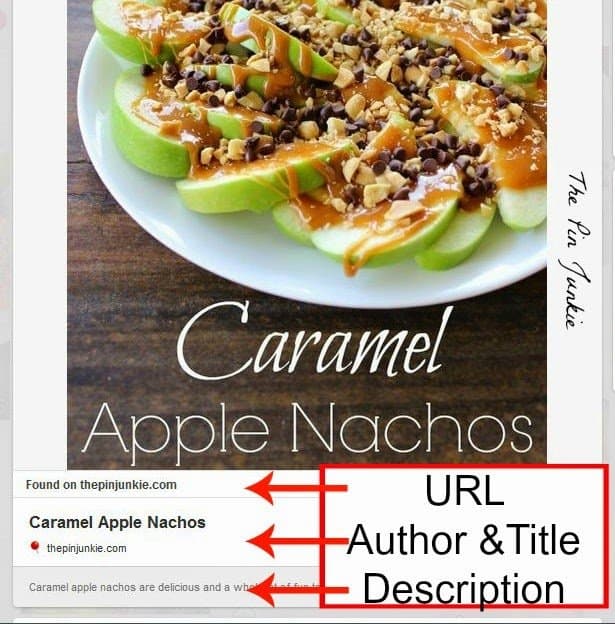
Rich pins are pins that show extra information on top of the description you might have written for yourself. It will include your URL, your logo, the title and your Blog Name. See the image above. This makes your work look very business-like, branded and professional. This will help you come up in searches and on the Pinterest smart feed.
If you are looking to apply for rich pins and getting your URL submitted to Pinterest for verification, click here for the instructions on how to get started. An SEO plugin like Yoast will save you a few steps.
Get Pinning- As we mentioned earlier, try to pin 30% off your work with your proper URL in order to be found and 70% of other interesting articles related to your niche. Pin pins that have lots of repins onto your boards. This will only give your account extra exposure and chances are more people will follow you or pin your content. Pin things you enjoy and that your readers might also find relevant. You can also comment on popular pins to get more exposure.
Let’s get organized- Your first board on your account should be a board named after your business and you must pin only pins related to your business account. Name it what you like, I name mine after my business name. The top 5 boards are the ones people typically look at, so your most popular boards first.
Group Boards- These will become your best friend. It’s the best way to get exposure for your online business. You need to find boards that are in your Niche. Some boards have thousands of followers but make sure they are active and that it will benefit you. If they are not working for you, consider joining other boards.
I know most bloggers that are part of 30 groups and are getting thousands of traffic from it daily. I am part of 10 groups but I think 30 is my aim. Once you join a group, make sure you follow the rules. If you get banned, then that’s it. It’s typically hard to get into group boards, so once you are in, use it wisely.
Where to find Group Boards– People recommend using Pin Groupie! I do it a bit differently. I follow my favorite bloggers in my niche and see what groups they are following. I have then created a list of all the group names, and the process of joining the groups. Go ahead and give it a try.
My Pinterest group has over 10 groups you can join. Want to join the group? Here is the list of group boards I have:
- Blogging Blogging tips
- Income Report Making Money
- Promote your Blog
- E-Books and E-Courses for Bloggers
- Affiliate Marketing Promo Tips
- Female Entrepreneurs
We are always looking for contributors! If you would like to join, Follow me on Pinterest, then email with the subject “Group board Invite” – to [email protected]
Please tell us which group you want to be added to and include your Pinterest URL as we get daily request. Be patient as we go through the list of people to be added.
Monitor your Analytics – As a business account, you get access to your analytics. This gives you more details about your audience and what they like. You can see what pins are doing well, so try to pin more of those pins. Find out what they like, what time they seem to be on Pinterest and use this to your advantage. I find some of my pinners pin in the evening after 9pm. So I join in with the pin at that time.
TOOLS FOR PINTEREST
CANVA
I use canva to create all my Pinterest and blog graphics. It’s easy to use and my images are always stunning. I am no graphic designer but I make it work. Canva gives you the proper size to you use for each social media platform so you do not need to guess.
Brand your images as much as possible so people recognize your work. This means adding little things to your images to make it yours.
- URL
- Logo
- Try to use the same fonts
- Colors must stay on brand
Keywords is the Strategy you need to grow your blog with Pinterest. If you are not using proper keywords then you are doing it all wrong. You want your pins to be found in searches as well as to appear in the Pinterest smart feeds. In order to achieve this, you need to use relevant keywords in your pin descriptions, your image titles, as well as the text overlay on your images. Rich pins will typically pull some information from your blog, but I try to add more. You have about 250 character space to use.
Add a Call to action – Add this where needed. You can add this on the pin as part of the text overlay or on the description. Readers are more likely to react if you ask them to do something. A few ideas may be “Pin This for later”, “Read now” or “Click for more details”.
PS: If you feel overwhelmed and would like to hire an expert to set you up for Pinterest Success, email us for our rates: [email protected].
PIN IT BUTTONS
Make it easy for people to pin from your site, follow you and share your work. They are so many amazing plugins you can use to achieve this.
SCHEDULERS
The strategy you need to grow your blog with Pinterest is using a scheduler. Honestly, Board Boaster has helped me grow my account faster than anything. I only spend about 20 minutes a week on scheduling over 1000 pins that is automatically posted on the boards I want them to be posted to including the groups.
It has a looping feature, that loops my pins around the board so it comes back to the top, in case I have pinned a lot. It’s a life saver and a lot of big named blogger use this tool to grow their business. Give it a try.
There you have our strategies to growing and properly using Pinterest for business. We ask that you give it time and you will see results. We do offer VA services and this includes Pinterest setup, regular pinning and helping you grow an audience. If you would like more information, please email us directly at [email protected].
THE GUIDE:
“The Strategy you need to Grow your blog with Pinterest“. What strategies do you use? Tell us below.
If you enjoyed our blog we would like to have you join our email list and receive weekly money-making tips, you can join now! Don’t forget to join our Private Facebook page. The page is created to share your work, pitch your services and learn from other experienced bloggers!
***We would like to note that this post and most posts on our blog may contain affiliate links. This means that if you purchase something that has an affiliate link, we will get a commission from it. Not all items recommended on our site are affiliate links. We only recommend items that we have used and tried. These items have brought us much success and we highly recommend them to you in order to be successful. Thank you for your trust!

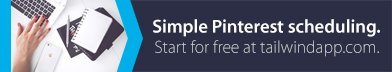
The assignment submission period was over and I was nervous, bitcoincasino and I am very happy to see your post just in time and it was a great help. Thank you ! Leave your blog address below. Please visit me anytime.
Pug Puppies for Sale Near Me
pugs puppies for sale
teacup pugs for sale
pug puppies for sale by owner
pug puppies ohio
PUG PUPPY FOR SALE NEAR ME
PUG PUPPIES FOR SALE
pug puppies for sale in kentucky
Pug Puppies for Sale Under $500 Near Me
pug puppies for sale in texas
pug puppies for sale $200
pugs for sale near me under $500
pugs for sale under $400 near me
pugs for sale near me
puppies for sale near me under $500
pug puppies for sale under $1,000 near me
pug for sale
pug puppies for sale under $300
Brindle Pug
Pitbull Pug Mix
Pugs for sale cheap
Cheap pug
affordable pug puppies for sale near me
black pugs for sale near me
White Pugs for sale
pug dog for sale
free pug puppies
pug puppies for sale in my area
mn pug breeders
pug puppies indiana
pugs for sale michigan
USA
USA
USA
USA
USA
USA
USA
USA
USA
USA
USA
USA
USA
USA
USA
USA
USA
USA
USA
PUG PUPPY ADOPTION
Pug puppies for sale
Pug puppies for sale near me
Pug puppies near me
Pug Puppies for Sale Under $500 Near Me
Cute Pug Puppies
Black pug puppies
Black pug puppies for sale
pug puppies for adoption
black pug puppies for sale near me
chihuahua pug mix puppies
how much is a pug puppy
teacup pug puppies
baby pug puppies
baby pug puppies for sale
pictures of pug puppies
pug puppies for sale in Ohio
pug puppies price
pug mix puppies
teacup pug puppies for sale
best food for pug puppy
newborn pug puppies
pug puppies craigslist
pug puppies for sale craigslist
adorable pug puppies
how much does a pug puppy cost
Pitbull pug mix puppies
pug pit mix puppy
pug puppies for sale $200
pug puppies for sale in NJ
Pug puppies for sale in Wisconsin
pug puppy cost
pug puppy food
royal canin pug puppy
royal canin pug puppy food
fawn pug puppy
pug puppies for sale florida
pug puppies for sale in Indiana
pug puppies for sale in KY
pug puppies for sale in NC
pug dog puppy
AKC Registered Pug Puppies For sale
cheap pug puppies for sale near me
cheap pug puppies for sale in California
cheap pug puppies for sale in nj
Black Pug Puppies for sale
pugs puppies for sale
USA
USA
USA
USA
USA
USA
USA
USA
USA
USA
USA
USA
USA
USA
USA
USA
USA
USA
USA
USA
USA
USA
USA
USA
USA
USA
USA
USA
USA
USA
USA
USA
USA
USA
USA
USA
USA
USA
USA
USA
USA
USA
USA
USA
USA
USA
USA
USA
USA
USA
USA
USA
USA
USA
USA
USA
USA
USA
USA
USA
USA
USA
USA
USA
USA
USA
USA
USA
USA
USA
USA
USA
USA
USA
USA
USA
USA
USA
USA
USA
USA
USA
USA
USA
USA
USA
USA
USA
USA
USA
USA
USA
USA
USA
USA
USA
USA
USA
USA
USA
USA
USA
USA
USA
USA
USA
USA
USA
USA
USA
USA
USA
USA
USA
USA
USA
USA
USA
USA
USA
USA
USA
USA
USA
USA
USA
USA
USA
USA
USA
USA
USA
USA
USA
USA
USA
USA
USA
USA
USA
USA
USA
USA
USA
USA
USA
USA
USA
USA
USA
USA
USA
USA
USA
USA
USA
USA
USA
USA
USA
USA
USA
USA
USA
USA
USA
USA
USA
USA
USA
USA
USA
USA
USA
USA
USA
USA
USA
USA
USA
USA
USA
USA
USA
USA
USA
USA
USA
USA
USA
USA
USA
USA
USA
USA
USA
USA
USA
USA
USA
USA
USA
USA
USA
USA
USA
USA
USA
USA
USA
USA
USA
USA
USA
USA
USA
USA
USA
USA
USA
USA
USA
USA
USA
USA
USA
USA
USA
USA
USA
USA
USA
USA
USA
USA
USA
USA
USA
USA
USA
USA
USA
USA
USA
USA
USA
USA
USA
USA
USA
USA
USA
USA
USA
USA
USA
USA
USA
USA
USA
USA
USA
USA
USA
USA
USA
USA
USA
USA
USA
USA
USA
USA
USA
USA
USA
USA
USA
USA
USA
USA
USA
USA
USA
USA
USA
USA
USA
USA
USA
USA
USA
USA
USA
USA
USA
USA
USA
USA
USA
USA
USA
USA
USA
USA
USA
USA
USA
USA
USA
USA
USA
USA
USA
USA
USA
USA
USA
USA
USA
USA
USA
USA
USA
USA
USA
USA
USA
USA
USA
USA
USA
USA
USA
USA
USA
Super post
Thanks
Pug pups for sale are utterly gorgeous, affectionate, and intelligent. Excellent pedigrees, gorgeous coats, finely formed ears, a tight, curled tail, outstanding faces, and a superb conformation like their parents are all present in these puppies. The parents are both in wonderful health and are kind and devoted family members. They will arrive fully registered with the AKC, with pedigree papers, and with a one-year health guarantee.
Pug Puppies for Sale Near Me
pugs puppies for sale
teacup pugs for sale
pug puppies for sale by owner
pug puppies ohio
PUG PUPPY FOR SALE NEAR ME
PUG PUPPIES FOR SALE
pug puppies for sale in kentucky
Pug Puppies for Sale Under $500 Near Me
pug puppies for sale in texas
pug puppies for sale $200
pugs for sale near me under $500
pugs for sale under $400 near me
pugs for sale near me
puppies for sale near me under $500
pug puppies for sale under $1,000 near me
pug for sale
pug puppies for sale under $300
Brindle Pug
Pitbull Pug Mix
Pugs for sale cheap
Cheap pug
affordable pug puppies for sale near me
black pugs for sale near me
White Pugs for sale
pug dog for sale
free pug puppies
pug puppies for sale in my area
mn pug breeders
pug puppies indiana
pugs for sale michigan
PUG PUPPY ADOPTION
Pug puppies for sale
Pug puppies for sale near me
Pug puppies near me
Pug Puppies for Sale Under $500 Near Me
Cute Pug Puppies
Black pug puppies
Black pug puppies for sale
pug puppies for adoption
black pug puppies for sale near me
chihuahua pug mix puppies
how much is a pug puppy
teacup pug puppies
baby pug puppies
pictures of pug puppies
pug puppies for sale in Ohio
pug puppies price
pug mix puppies
teacup pug puppies for sale
best food for pug puppy
newborn pug puppies
pug puppies craigslist
pug puppies for sale craigslist
adorable pug puppies
how much does a pug puppy cost
Pitbull pug mix puppies
pug pit mix puppy
pug puppies for sale $200
pug puppies for sale in NJ
Pug puppies for sale in Wisconsin
pug puppy cost
pug puppy food
royal canin pug puppy
royal canin pug puppy food
fawn pug puppy
pug puppies for sale florida
pug puppies for sale in Indiana
pug puppies for sale in KY
pug puppies for sale in NC
pug dog puppy
AKC Registered Pug Puppies For sale
cheap pug puppies for sale near me
cheap pug puppies for sale in California
cheap pug puppies for sale in nj
Black Pug Puppies for sale
pugs puppies for sale
https://www.gamja888.com/ – 바카라사이트,카지노사이트,카지노게임사이트,온라인바카라,온라인카지노,Gamja888
https://gamja888.com/ – 퀸즈슬롯
https://gamja888.com/ – 맥스카지노
https://gamja888.com/ – 비바카지노
https://gamja888.com/ – 카지노주소
https://gamja888.com/ – 바카라추천
https://gamja888.com/ – 온라인바카라게임
https://gamja888.com/ – 안전한 바카라사이트
https://gamja888.com/ – 바카라
https://gamja888.com/ – 카지노
https://gamja888.com/ – 퀸즈슬롯 카지노
https://gamja888.com/ – 바카라게임사이트
https://gamja888.com/onlinebaccarat/ – 온라인바카라
https://gamja888.com/millionclubcasino/ – 밀리언클럽카지노
https://gamja888.com/safecasinosite/ – 안전카지노사이트
https://gamja888.com/baccaratsiterecommendation/ – 바카라사이트추천
https://gamja888.com/ourcasino/ – 우리카지노계열
https://gamja888.com/slotmachine777/ – 슬롯머신777
https://gamja888.com/royalcasinosite/ – 로얄카지노사이트
https://gamja888.com/crazyslot/ – 크레이지슬롯
https://gamja888.com/onlineblackjack/ – 온라인블랙잭
https://gamja888.com/internetroulette/ – 인터넷룰렛
https://gamja888.com/casinoverificationsite/ – 카지노검증사이트
https://gamja888.com/safebaccaratsite/ – 안전바카라사이트
https://gamja888.com/mobilebaccarat/ – 모바일바카라
https://gamja888.com/howtowin-baccarat/ – 바카라 필승법
https://gamja888.com/meritcasino/ – 메리트카지노
https://gamja888.com/baccarat-howto/ – 바카라 노하우
youube.me
instagrme.com
youubbe.me
Instagrm.me
Instagrme.net
internetgame.me
instagrme.live
naverom.me
facebokom.me
https://www.instagrme.com/ – 바카라사이트,우리카지노,온라인바카라,카지노사이트,실시간바카라
https://instagrme.com/ – 퀸즈슬롯
https://instagrme.com/ – 바카라게임
https://instagrme.com/ – 카지노주소
https://instagrme.com/ – 온라인카지노
https://instagrme.com/ – 온라인카지노사이트
https://instagrme.com/ – 바카라게임사이트
https://instagrme.com/ – 실시간바카라사이트
https://instagrme.com/ – 바카라
https://instagrme.com/ – 카지노
https://instagrme.com/woori-casino/ – 우리카지노
https://instagrme.com/theking-casino/ – 더킹카지노
https://instagrme.com/sands-casino/ – 샌즈카지노
https://instagrme.com/yes-casino/ – 예스카지노
https://instagrme.com/coin-casino/ – 코인카지노
https://instagrme.com/thenine-casino/ – 더나인카지노
https://instagrme.com/thezone-casino/ – 더존카지노
https://instagrme.com/casino-site/ – 카지노사이트
https://instagrme.com/gold-casino/ – 골드카지노
https://instagrme.com/evolution-casino/ – 에볼루션카지노
https://instagrme.com/casino-slotgames/ – 카지노 슬롯게임
https://instagrme.com/baccarat/ – baccarat
https://instagrme.com/texas-holdem-poker/ – 텍사스 홀덤 포카
https://instagrme.com/blackjack/ – blackjack
youube.me
gamja888.com
youubbe.me
Instagrm.me
Instagrme.net
internetgame.me
instagrme.live
naverom.me
facebokom.me
https://www.youubbe.me/ – 카지노사이트,바카라사이트,슬롯사이트,온라인카지노,카지노주소
https://youubbe.me/ – 카지노검증사이트
https://youubbe.me/ – 안전한카지노사이트
https://youubbe.me/ – 슬롯카지노
https://youubbe.me/ – 바카라게임
https://youubbe.me/ – 카지노추천
https://youubbe.me/ – 비바카지노
https://youubbe.me/ – 퀸즈슬롯
https://youubbe.me/ – 카지노
https://youubbe.me/ – 바카라
https://youubbe.me/ – 안전한 바카라사이트
https://youubbe.me/ – 온라인슬롯
https://youubbe.me/casinosite/ – 카지노사이트
https://youubbe.me/baccarat/ – 바카라
https://youubbe.me/baccaratsite/ – 바카라사이트
https://youubbe.me/pharaoh-casino/ – 파라오카지노
https://youubbe.me/제왕카지노/ – 제왕카지노
https://youubbe.me/mgm카지노/ – mgm카지노
https://youubbe.me/theking-casino/ – 더킹카지노
https://youubbe.me/coin-casino/ – 코인카지노
https://youubbe.me/solaire-casino/ – 솔레어카지노
https://youubbe.me/casino-game/ – 카지노게임
https://youubbe.me/micro-gaming/ – 마이크로게이밍
https://youubbe.me/asia-gaming/ – 아시아게이밍
https://youubbe.me/taisan-gaming/ – 타이산게이밍
https://youubbe.me/oriental-game/ – 오리엔탈게임
https://youubbe.me/evolution-game/ – 에볼루션게임
https://youubbe.me/dragon-tiger/ – 드래곤타이거
https://youubbe.me/dream-gaming/ – 드림게이밍
https://youubbe.me/vivo-gaming/ – 비보게이밍
youube.me
gamja888.com
instagrme.com
Instagrm.me
Instagrme.net
internetgame.me
instagrme.live
naverom.me
facebokom.me
https://www.youube.me/ – 카지노사이트,바카라사이트,바카라게임사이트,온라인바카라,인터넷카지노
https://youube.me/ – 퀸즈슬롯
https://youube.me/ – 카지노주소
https://youube.me/ – 비바카지노
https://youube.me/ – 카지노추천
https://youube.me/ – 카지노게임
https://youube.me/ – 온라인카지노사이트
https://youube.me/ – 카지노
https://youube.me/ – 바카라
https://youube.me/ – 온라인카지노
https://youube.me/ – 카지노게임사이트
https://youube.me/sandscasinoaddress/ – 카지노검증사이트
https://youube.me/royalcasinoseries/ – 로얄카지노계열
https://youube.me/slotmachinesite/ – 슬롯머신사이트
https://youube.me/maxcasino/ – 맥스카지노
https://youube.me/baccaratgamesite/ – 바카라게임사이트
https://youube.me/casimbakorea-casino/ – 카심바코리아 카지노
https://youube.me/mobilecasino/ – 모바일카지노
https://youube.me/real-timebaccarat/ – 실시간바카라
https://youube.me/livecasino/ – 라이브카지노
https://youube.me/onlineslots/ – 온라인슬롯
https://youube.me/sandscasinoaddress/ – 바카라 이기는방법
https://youube.me/safecasinosite/ – 안전카지노사이트
https://youube.me/ourcasinosite/ – 우리카지노사이트
https://youube.me/sandscasinoaddress/ – 샌즈카지노주소
https://youube.me/baccarat-rulesofthegame/ – 바카라 게임규칙
https://youube.me/baccarat-howtoplay/ – 바카라 게임방법
gamja888.com
instagrme.com
youubbe.me
Instagrm.me
Instagrme.net
internetgame.me
instagrme.live
naverom.me
facebokom.me
I’ve been looking for photos and articles on this topic over the past few days due to a school assignment, bitcoincasino and I’m really happy to find a post with the material I was looking for! I bookmark and will come often! Thanks 😀
It’s too bad to check your article late. I wonder what it would be if we met a little faster. I want to exchange a little more, but please visit my site bitcoincasino and leave a message!!
When I read an article on this topic, totosite the first thought was profound and difficult, and I wondered if others could understand.. My site has a discussion board for articles and photos similar to this topic. Could you please visit me when you have time to discuss this topic?
Your writing is perfect and complete. casinosite However, I think it will be more wonderful if your post includes additional topics that I am thinking of. I have a lot of posts on my site similar to your topic. Would you like to visit once?
This Blog is best for users that love this type of content.
Massey Ferguson Tractor
Great advice! Really like this post. There’s one thing I don’t get though. How do even come up with 30 of my own pins to pin every day and where would I pin them? Like if i have a blog post, I pin it to my board and its there. Do I keep pinning the same posts to my boards? Wouldn’t there then be hundreds of the same pins on my boards? Sorry, I’m confused! 🙂
This post has been so inspiring for me.. I am completely new to all of this but I found you have provided some great insight to get me going!!
I have also emailed you to join some of your groups 🙂
Thanks again for this great post x
Aww I am so happy.
Grrr, I’ve a blog on my website and it sucks.
I actually
removed it, but may have to bring it back again. You gave me inspiration!
Continue writing!
You will eventually get a feel for it. If you pin 20 or 30 of it, just count and pin 10 others.
Thank you so much for this information! I’m in the beginning phases of getting my blog up and running, and that means setting up my Pinterest account. I am so grateful for articles like this and people like you that are making things easier for me 🙂
I really appreciate your advice of 30/70 pin distribution. How do you keep track of your percentages to make sure you’re honoring that rule?
I will definitely add you 🙂
Thanks for the great tips. I sent you an email to join a few of your groups. I’ve been seeing growth from my pinterest traffic and I want to accelerate it much more. Thanks for your advice.
I have been trying to work on Pinterest, but I haven’t
I am glad you found it easy to follow. It is really doable!
great article with the information I need, makes it sound doable!
Pinterest is the best!
This is really helpful! Pinning this for later and will refer back to it. Just getting into Pinterest and am hopeful to learn more about it so I can better utilize it!
YES THEY WILL! Rich pins and a few other strategies mentioned will help you grow for sure!
OK. This was a *great* post. I’ve been on Pinterest for a few years, but these tips — especially rich pins — are going to take me to the next level. Thanks SO much!!
Hello Dylan,
Yes you need to pin everyday. Otherwise you won’t get found. Start pinning!
I am glad you like it Elizabeth.
Let us know how it goes.
Thanks so much! I really must step up my pinterest game. I am often so worried about looking spammy by pinning my same image more than once that I underpin. I had NO IDEA bloggers were pinning their images everyday LOL
Love this article! There is so much helpful information. I am definitely saving this for later!
These are some really great tips and I have really started utilizing most of these past few months. Pinterest is my number one source of traffic now and one of my favorite sites to go on myself!
Hi Mackenzie,
You are not alone. A lot of bloggers tend to forget Pinterest. But people use it so much, it’s best to have your content up on Pinterest for extra views.
You should get rich Pins for sure. It takes about 5 minutes to set up.
Thank you so much for reading Jenny! Pinterest is the way to go!
I love Pinterest! It is absolutely where I get most of my traffic from. I need to get rich pins, but just haven’t taken the time to do it yet. It’s on my list of things to do after the holidays!
This post was super helpful! I tend to neglect Pinterest when it comes to my blog, and I keep meaning to get better about it. It really is a great resource, and great way to connect with people!
-Mackenzie
http://www.kenzywho.com
What a comprehensive guide. Pinterest is one of my main traffic sources as well and I just love the platform.
You are welcome Chrissy!
Great advice and such a helpful read! Thank you so much!
I find the more you pin (Without spamming), the better your chances.
Pin groupie is a great way to start looking for groups. Give it a try.
I haven’t tried pin groupie yet, but I keep seeing it in posts as a great tool to use. Looks like I need to check that out!
Perfect timing on this post for me. I’ve been using Pinterest but just now realizing the power it has. I’ve only been scheduling about 5/day though so sounds like I need to step up my game.
Pinterest ads seem to work for a lot of people. I have not used them yet as I am trying to work on organic traffic first. I think ads are perfect for short term sales such as black Friday sales and such. In terms of ling term strategies organic is the way to go.
That’s great! Pinterest is amazing!
This was such a perfect article for me to wake up to! I’m currently trying to push Pinterest in my strategy!
These are great tips. I’m a new blogger and getting pins noticed is very hard. What are your thoughts on the pinterest ads? Are they worth investing in?